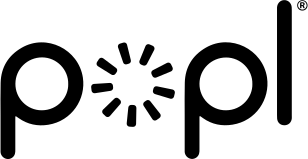How Can We Help?
Call or Text us: 510-650-1841
Popl Support: [email protected]
Popl Teams Support: [email protected]
DM us on Instagram: @popl
Troubleshooting
Not working on iPhone
- Make sure their phone works with Popl: Compatible Devices
The phone model you have does not matter when sharing!
2. Make sure to touch your Popl to the very top of the back of their phone.
On iPhones, the sweet spot for reading a Popl is on the very top of the back of the device. See video below.
3. A Popl CANNOT be read when:
- their phone is in airplane mode
- their device flashlight is on
- their phone screen is off
- their camera is open
4. Watch the video below to see the best technique for popping to compatible iPhones!
Not working on Android
1. Make sure their phone works with Popl: Compatible DevicesThe phone model you have does not matter when sharing!
2. Make sure to touch your Popl to the very center of the back of their phone.
For Androids, the sweet spot for reading a Popl is in the center of the back of the device.
3. Make sure NFC is turned on in their phone settingsIf their phone is on the compatible devices list and is still not reading your Popl, go to their phone settings and search for NFC. Make sure that "NFC" is turned on!
How to pop your info to an older iPhone (7, 8, X)
To pop to an iPhone 7, iPhone 8 or iPhone X, you must use the NFC reader in their control center! See the image below for how to activate this:

My Popl device is sending me notifications constantly
Use the diagram below as a guide to where you should place your Popl to avoid constant notifications!
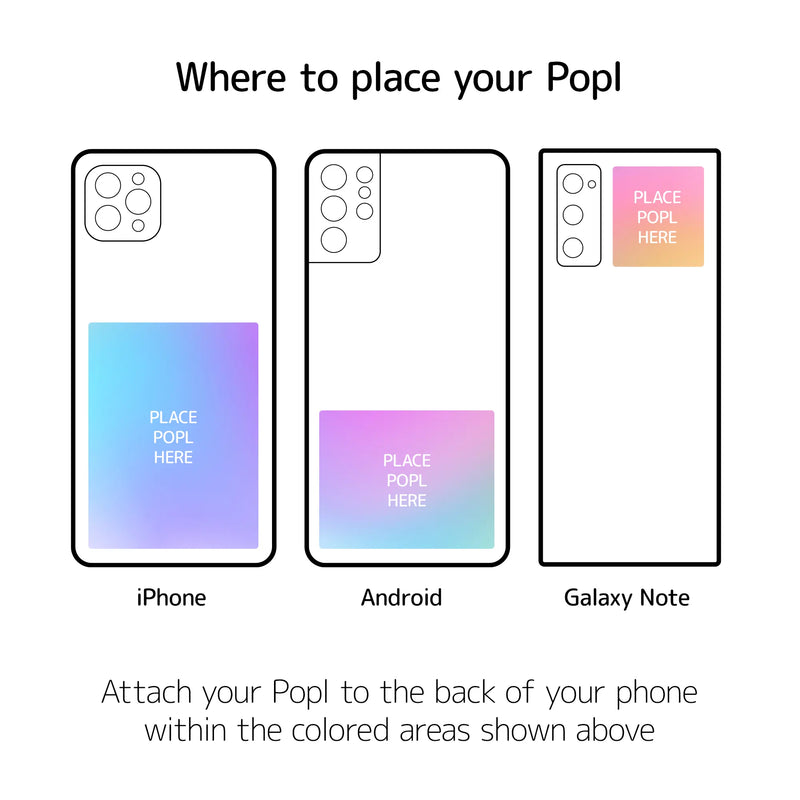
When I share my profile it shows "Profile not found"
If your Popl device or QR code goes to a "Profile not found" page that means it has not been activated correctly.
To fix this:
1. Open your Popl app
2. Log out and back in again
3. Once logged back in, go to settings, then tap "Activate a Popl Device". Pick the Popl product you are activating, then follow all the steps until a success message appears!
Please send an email to [email protected] if you have further questions or issues.
Contact us!
If your question is not answered on this FAQ, please call or text us at 5106501841 or send an email to [email protected]!
General
Does the other person need a Popl or app to receive my info?
No! The other person does not need a Popl or app to receive your Popl profile. That's the beauty of Popl ⚡️
If their phone is on this list of compatible devices you can pop to their phone. If it is not, just use your Popl QR code on your profile to share!
Do I need to pay a monthly fee to use Popl?
Popl does NOT require a monthly fee once purchased!
We do have Popl Pro which unlocks some additional business features but going Pro is 100% optional.
For more information about Popl Pro, tap here!
Can I have multiple Popl devices linked to 1 account?
Yes you can! With the Popl app, you can activate as many Popls as you want with the same account. Just log into the account you want to activate your Popl with and tap "Activate Popl Device" in settings!
We've had users put Popls on their laptop, in their cars, in their offices, etc.
Can I order custom Popl devices?
Absolutely! Email us at [email protected] to start a conversation with us! 📈
How can I get verified on Popl?
If you would like to be verified on Popl, please send an email to [email protected] containing your full name and a short case for why you should be verified!
What cases can a Popl Dot or PhoneCard™ stick to?
Popl sticks nicely to all case materials except leather and some silicone. For these types of cases, we recommend either sticking the Popl underneath your case (yes Popl works through most cases!) or buying a Popl keychain instead.
For all other cases including placing directly on the phone, Popl is good to go!
Press Inquiries
For all press inquiries, please contact [email protected]
Compatibility
Compatible Phones
How to pop your info to an older iPhone (7, 8, X)
To pop to aniPhone 7, iPhone 8oriPhone X, you must use the NFC reader in their control center! See the image below for how to activate this:

Will my Popl device work under my phone case?
Yes! Popls will work through 99.9% of phone cases, including ones that hold credit cards. The only exception would be if your case has a layer of metal.
Which smartphones can I pop my digital business card to?
For iPhones, the iPhone XR, XS, XS Max, 11, 11 Pro, 11 Pro Max, SE and all future iPhones are compatible with the pop feature of Popl.
When reading from the Popl app, iPhone 7 and newer are compatible with Popl! Just use the "Read a Popl" function in the main menu.
Virtually all Android Smartphones are compatible with the pop feature of Popl. However, please visit our compatible devices page to ensure that your smartphone is on the list.
How do I share with non-compatible phones?
iPhones as old as the iPhone 5S and almost all Androids can use their camera to scan your Popl QR code. Your Popl QR code can be found by tapping the QR code button on the top right of your profile on poplme.co. You can even add your Popl Card to your Apple Wallet for easy access!
You can also share your profile via text, airdrop, email or any social network by sharing the link to your Popl profile.
Will my Popl device interfere with my wireless charger?
As long as your Popl phone tag is placed away from the charging area of your phone (an iPhone's MagSafe ring for example), wireless charging should not have any effect on the device. But if a Popl phone tag is placed within the charging area or close enough to it, the Popl phone tag may stop working.
We recommend placing your Popl phone tag on the back of your phone as far away from your wireless charger as possible to avoid this!
How to turn NFC on for an Android
Some Android phones have NFC turned off by default!
If your Android is not reading Popls, go to your phone settings and search for "NFC". Then make sure you have this turned on!
Shipping
How long will it take to receive my Popl once purchased?
Shipping time within the USA is typically 3-5 business days. We are currently experiencing delays due to COVID-19 so shipping might take up to 2 weeks. We thank you for your patience.
Shipping time outside of the USA is typically 7-21 business days.
All orders come with tracking! Please contact us at [email protected] if you haven't received your order.
Do you ship worldwide?
Yes we do! 🌎
How can I track my order?
Once your Popl is on its way, you will receive an email or text message with a link to your tracking information!
If you don't receive this email, please email us at [email protected]
Shipping Info
Here is our refund policy and terms of service ⚡️
We currently do not accept returns.
Popl not delivered?
If you have not received your Popls, please try the steps below:
Check your mailbox! Many times your Popl is waiting there.
2. Contact your local post office or carrier and reference the tracking info.
3. There are times when your package is marked delivered but doesn't arrive for another 24-48 hours. If your package has not arrived within this time frame, please send an email to [email protected].
Popl App Help
How do I get the Popl App?
Right here -> Popl App
I'm getting "this Popl has already been activated" when trying to activate my Popl
If you are getting this message in the Popl App, that means you have a Popl that is already activated!
Please follow the steps on the back of the Popl notecard you received, no need to activate using the app. Once you have followed those steps, your Popl is good to go!
What phones can I pop to if they have the Popl App?
With the Popl app downloaded, iPhone 7 and newer can receive your profile in app! This functionality is available with the "Read a Popl" option from in the Popl app main menu.
Can I pop someone with just the Popl app and no Popl?
Yes you can! Our app gives you a personal QR code that can be used to share info just like a Popl does. Our products + the app provide the full experience, but you can still share with just the app!
How do I change my profile URL (poplme.co/(username))?
You can instantly change your Popl username in the Popl app! Just go to settings, then scroll down to "profile link" and edit it there!
What is my Popl Connections?
When someone pops or connects with you, the new person gets added to your Popl connections automatically. This page saves the Popl profile of everyone you meet so you can make sure to never lose another important connection.
You can also export this list of contacts to Salesforce, HubSpot and a normal CSV for exporting into the CRM of your choice 🙌