
- How to setup (with a Popl device)
- Popping to new iPhones (XR, XS, 11, 12, 13, 14)
- Popping to Androids
- Activating a Popl Device
The Basics
- Popping to new iPhones (XR, XS, 11, 12, 13, 14)
- Popping to older iPhones (7, 8, X)
- Popping to Androids
- Popping with your QR PopCode
How to Pop™
- Popping with a Phone Tag (Popl)
Popping to iPhones:
Popping to Androids:
- Popping with a Popl Card
Popping to iPhones:
Popping to Androids:
- Popping with a Popl Band
Popping to iPhones:
Popping to Androids:
- Popping with a Popl Keychain
Popping to iPhones:
Popping to Androids:
- Popping with a Popl XL
Popping to iPhones:
Popping to Androids:
- Popping with a Phone Case
Popping to iPhones:
Popping to Androids:
Popping With Different Devices
- Activating a Phone Tag (Popl)
- Activating a Popl Card
- Activating a Popl Band
- Activating a Popl Keychain
- Activating a Popl XL
- Activating a Phone Case
Activating A Popl Device
- Edit Profile Details
- Adding Links to your Profile
- Highlighting Links
- Custom Link Icons (PRO)
- Custom Link Titles
- Custom Contact Card
Building Your Profile
- Popl Direct™
- Lead Capture Mode
- The Share Tab
- Custom QR Code (PRO)
- Personal / Business Mode (PRO)
- Insights Tab
- Popl Pay™
- Creating Email Signatures
Popl App Features
- Exchange Contact Button
- Connections Tab
- Business Card Scanner (PRO)
- The Pop Map
- Exporting Connections (to a CRM)
- Groups (PRO)
- Lead Capture Mode
Your Connections
- How to Add New Members
- How to Import Members via CSV
- How to Create Unassigned Members
Adding Members
- How to Change Login Emails
- How to Add Additional Admins
- How to Duplicate a Member
- How to Edit Billing and Download Invoices
- Locking Member's Cards & Permissions
- How to Remove a Member
Admin Tasks
- Editing Cards in Bulk
- How to Add Content to Cards
- Image Sizing
- How to Rearrange Icons
- How to Set a Color Theme - Hex Code Colors
Member Card Editing
- PopCode Management (QR Code)
- Add a PopCode to your Apple or Google Wallet
- Adding Logo and Color to a PopCode
QR Code (PopCode)
- Lead Capture Forms - Adding Fields / Drop down / Checkboxes
- Managing Your Company's Leads
Lead Capture
- Popl Device Management
- How to Claim Free Devices
- Activating Devices from Dashboard
Device Management
Let us know!
Didn't find what you were looking for?
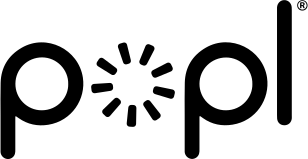
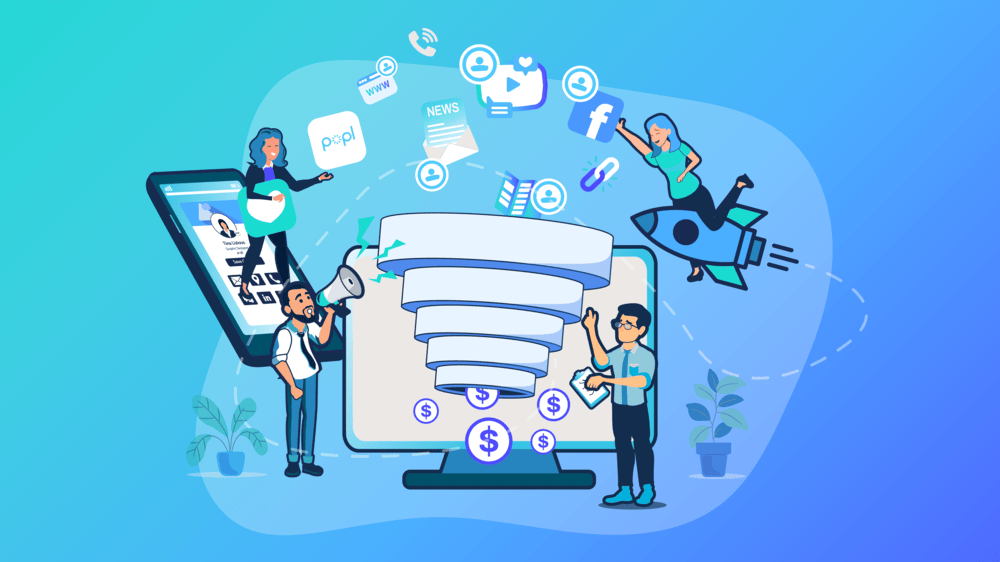 What are Lead Sources (Definition, Types and Best Practices)
What are Lead Sources (Definition, Types and Best Practices)
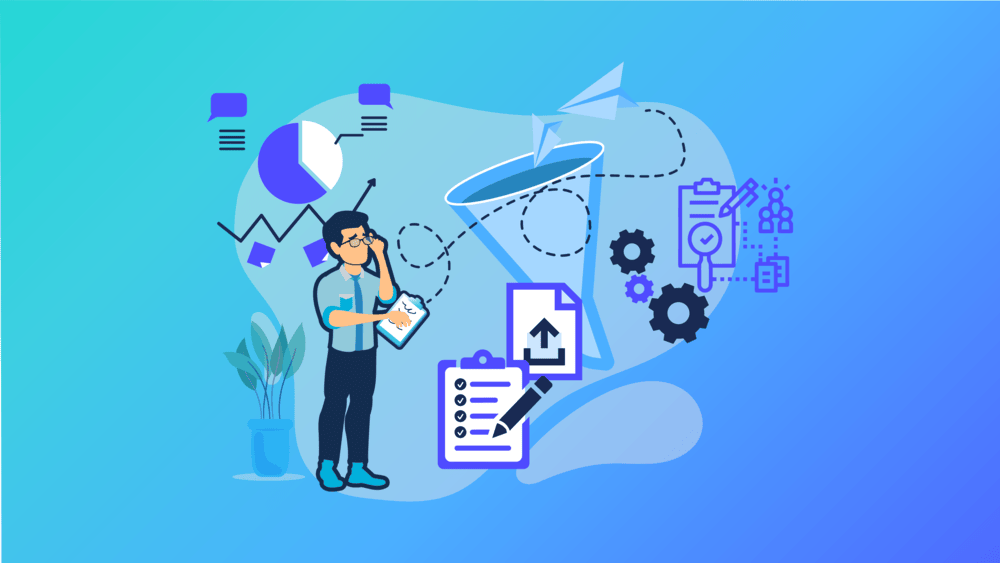 How to Upload List to CRM: iOs, Android, SalesForce and More
How to Upload List to CRM: iOs, Android, SalesForce and More
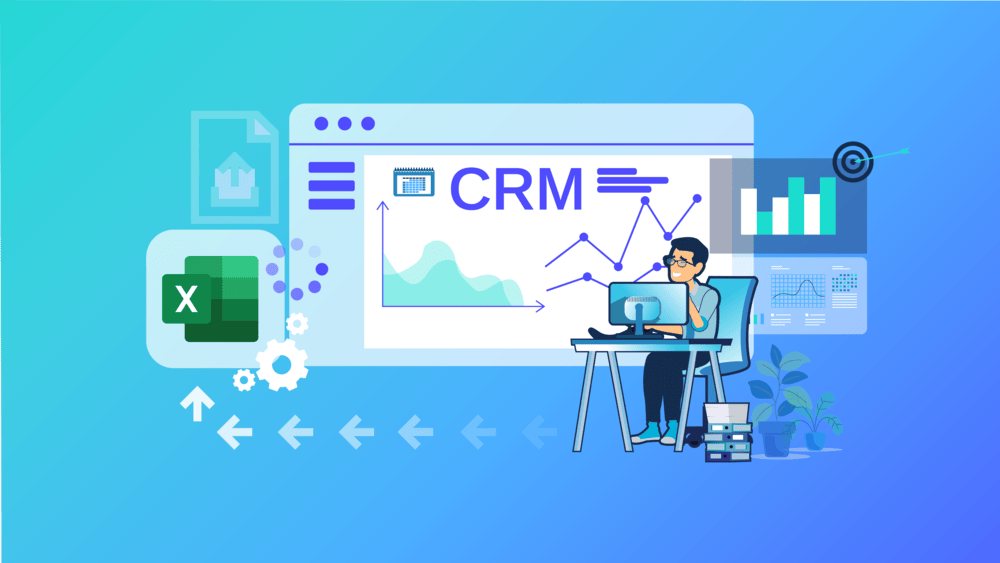 How to Upload Excel to CRM: Easy Guide with Tips & Tricks
How to Upload Excel to CRM: Easy Guide with Tips & Tricks
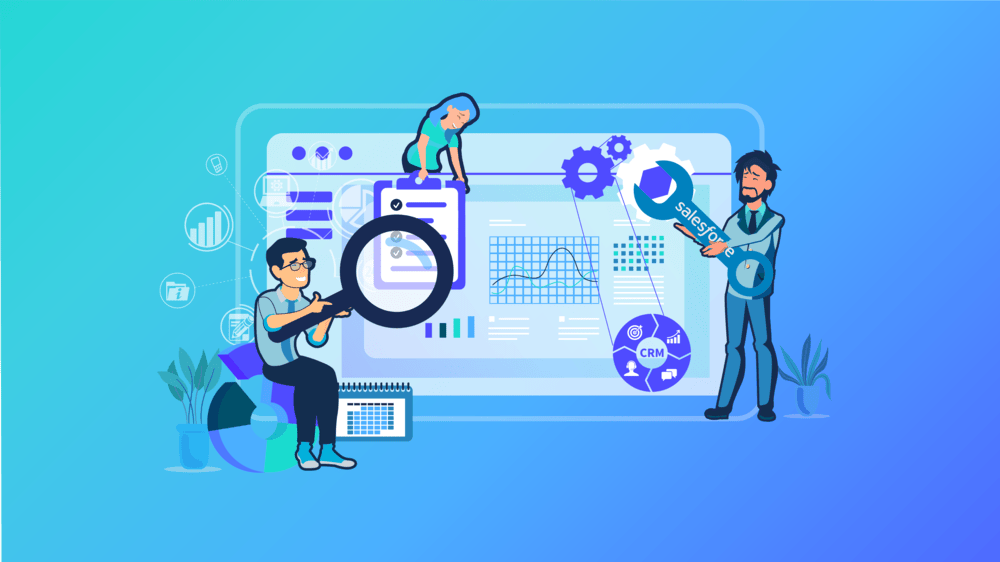 A Comprehensive Guide to Effective Lead Management CRM
A Comprehensive Guide to Effective Lead Management CRM








































































