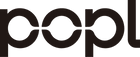It's happened to all of us—you're at a networking event, exchange business cards with someone, and then stuff the card into your pocket without giving it a second thought. A week later, you fish it out of your pocket, only to find that it's wrinkled, creased, and virtually unreadable.
Storing and organizing business cards can be a real challenge. If you've lived this long without an efficient system for keeping track of your business cards, you might be wondering where to begin.
In this article, we'll discuss five different ways to organize business cards—from a classic business card organizer like a Rolodex to a digital business card organizer app—to help you find the method that works best for you.
Whether you're looking to create a simple, low-tech solution or invest in a more advanced digital tool, these tips will help you keep your business cards organized and easily accessible. Let's get started!
Business Card Organization Ideas
Organizing comes naturally to some people. But for others, it can be a real challenge. If you tend to hoard business cards, then it's time to get organized. Here are five ways to organize business cards so you can find the one you need when you need it.
1. Use a Cardholder
If you're like most people, you probably have dozens, if not hundreds, of business cards floating around in your wallet or desk drawer. While it can be convenient to keep all these cards on hand, they can easily get jumbled and become a mess that's hard to sort through.
One easy way to stay organized is by using a cardholder. A cardholder is a simple device that holds cards in place so they don't get lost or damaged. Similar to a wallet, a cardholder typically has slots where you can easily insert your business cards.
You can find cardholders at most office supply stores, and they come in a variety of shapes and sizes to accommodate different numbers of cards.
You can opt for a standalone cardholder if you only work mainly at a desk, or you can go with a cardholder that can attach to your smartphone or keys if you like to take your business cards with you wherever you go.
2. Use a Rolodex
If you're too young to know what a Rolodex is, it's basically a device that uses a rotating cylinder to alphabetize your contacts and allow you to easily find the business card you're looking for.
While its heyday has come and gone, a Rolodex is still a valuable organizational tool for those who work at a desk as it can be too unwieldy to carry around. If you have older clients or business partners, a Rolodex can also be a way to show them you're old-fashioned in the best way.
3. Use a Card Book
Compiling your business cards into a card book can be an effective way to organize them. Card books come with pages that have slots you can insert business cards into. A card book can be a great compromise if you need the large holding capacity of a Rolodex but also want the flexibility of attachable cardholders.
A card book is a bit smaller than a Rolodex and much lighter. This makes it easier to carry with you to networking events, client meetings, and interviews. Many professionals find that having a card book on hand allows them to easily store business cards they receive while networking.
If you already have a large collection of business cards from various events and encounters, a card book can also be used as a way to sort through them. Simply pull out the cards you want to keep and insert them into the book. This will help you to keep the business cards you need and declutter your collection.
Card books come in a variety of colors and styles, so you can choose one that fits your personality or professional brand. You can also buy refills for your card book if you run out of pages.
4. Use a Customer Relationship Management System
Customer relationship management (CRM) systems are a mainstay of modern business. They help organizations keep track of customer interactions to ensure a high level of service. CRM systems can also be used to store business cards. For traditional paper business cards, the process can be a bit labor-intensive but is well worth the effort.
To organize business cards using a CRM system, start by scanning your physical business cards into digital form. Upload them to your CRM database; you can now search for contacts within the system and add any new information that you acquire about them over time.
5. Use a Business Card Organizer App
If you're a busy professional on the go, it can be tough to keep track of all your business contacts and their important information. A lot of people rely on physical business cards to store this information, but paper cards can quickly get lost or destroyed, especially if you're often traveling or attending events.
A better solution is to use a business card organizer app, which helps you manage all your cards digitally. This allows you to scan paper business cards with just a few clicks. What's more, many of these apps also let you sort and filter your cards based on various criteria, such as date or contact type.
So if you're looking to transition away from paper business cards and into the digital world, consider using a business card organizer app. With just a few simple clicks, you'll be able to manage all your contacts and their important information in one convenient place.
Hassle-Free Organization with Popl
What if you want the easiest possible way to organize all of your business cards, without having to deal with the hassle and inconvenience of shuffling through hundreds or even thousands of business cards?
Look no further than Popl Pro is the paid version of the Popl app, a leader in the digital business card space. Popl Pro is a digital business card organizer that also gives you the ability to scan paper business cards directly into your smartphone, automatically saving the information to your address book.
What's more, Popl Pro gives you the ability to organize your business cards into customized lists. So if you want to create a list for potential clients, one for current customers, and another for business partners, you can do so with just a few clicks.
And because Popl Pro syncs seamlessly with popular CRMs like Salesforce and HubSpot, managing all of your contacts is easier than ever before, giving you more time for what matters most—building lasting business relationships!
Get Popl Pro for $7.99 a month or $76.99 a year for a 20% discount. Try it out free for two weeks by downloading the Popl account to your smartphone here!