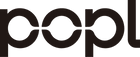Let's be honest: few people, if any, miss business cards. They're bulky, take up space in your wallet or purse, and often go missing or get stained. What's more, they're not environmentally friendly.
Enter digital business cards. These modern-day calling cards have been around for a few years now but are expected to really take off this year.
Digital business cards, like Popl, are quickly shaping up to be the new standard for exchanging contact information. They’re more than just virtual representations of your company or organization; they represent who you are and what you offer in one concise, environmentally-friendly package.
This guide will go over the basics of digital business cards, why you need them, how to set them up for you and your team, what information to include, how to share them—and much more!
What are digital business cards and how do they work?
Simply put, a digital business card is an electronic file that contains all the information you would typically find on a traditional business card, and more.
Unlike with traditional business cards though, you can create your own through an app (no need to go to fancy companies to have a boxful of cards printed) and share it electronically.
Some apps, like Popl, allow you to share your digital card with just a pop on the back of another smartphone.
And there's no need for the receiver to have the same app installed, either. Even if a new contact doesn't have an app like Popl installed, they can still receive your card through a QR code or link. Simply scanning the QR code with their camera or clicking on the link will open your card in all its interactive glory, ready to be saved, shared, or printed.
Popl offers a variety of devices to keep your digital card with you at all times. If you like to keep things basic, there are tags for the back of your smartphone. You can also go for wristbands, cards, keychains, and phone cases. Customized products are also available if you want to really stand out from the crowd.
[Read more: What Is A Digital Business Card And How Does It Work]
Why do you need digital business cards today?
It's clear that digital business cards have many advantages over paper cards, making them an essential tool for any business or individual looking to stay ahead of the curve. Let's take a look at some key reasons why you should consider making the switch to digital cards:
They’re environmentally-friendly
One of the main advantages of digital cards is that they're environmentally friendly. Not only in how they're made but also in how they're used.
Roughly 27 million business cards are printed daily, amounting to 10 billion business cards printed each year. That's a lot of trees being cut down to make something that often gets used once and then thrown away. Of the 10 billion cards printed, around 80% are tossed within one week, amounting to more than eight billion business cards ending up in landfills.
Digital business cards, on the other hand, can be accessed and used from anywhere. You don't need to carry any physical cards around with you, and there's no danger of them getting lost or damaged.
Moreover, because digital cards are stored in electronic form, you never have to throw anything away. You can keep them as long as you like and update them whenever you need to.
They’re convenient
Digital cards are also incredibly convenient. With a few pops or clicks, you can have all your contact information in one place, ready to be shared.
This is especially useful if you're attending a networking event or meeting someone for the first time. You no longer have to fumble through your wallet looking for a business card—just whip out your smartphone, tablet, or laptop and you're good to go.
They’re affordable
Rolling out your own digital cards can be as inexpensive as you want it to be. Create digital cards using free apps or invest in more sophisticated (and expensive) software if you need greater design control and features.
Also, unlike with traditional paper cards, you wouldn’t need to order, re-order, or deal with minimum order requirements, which sometimes make you get more than what you need. With digital business cards, you can create as many different cards as you want, without spending too much.
And if you ever have to make any updates or changes to your contact information, you can simply update your digital card for free and instantly send it to everyone on your list instead of ordering a new set.
They don’t have space constraints
There's always been that simple elegance in a traditional business card: just a few lines of information, neatly printed and organized.
However, with a paper card, you're limited by the amount of space you have to work with. You can only cram so much information onto a card before it becomes illegible and unprofessional-looking.
Digital cards don't have this same limitation. You can add as much or as little information as you like, and you can format it however you want. This gives you more flexibility to create a card that's unique and tailored to your business, making digital cards suited for today's information-heavy world.
They allow contactless exchanges
As remote working becomes more common due to the ongoing COVID-19 surges around the globe, so too does the use of contactless technology.
Virtual events and meetings are now becoming the norm to keep people connected despite social distancing guidelines, so it is important to have a virtual business card that can be scanned with little fuss.
Sharing your digital business cards requires nothing more than a quick pop or a few clicks. And with Near Field Technology (NFC) technology behind digital cards, you can always feel safe knowing that your information is being exchanged without any physical contact. No need to worry about germs or viruses being passed around!
[Read more: NFC Business Card: What It Is And How Do You Make One]
They allow you to capture leads
If you work in sales, digital business cards offer a unique opportunity to capture leads. Unlike unwieldy traditional business cards, digital cards make it a breeze to capture a prospect's contact information with just a few pops on your phone.
Popl users, for instance, can click "connect" to open a lead capture form right from their device. This will populate with the lead's contact information as soon as you share your digital card, which you can then save and follow-up on as needed.
Teams will particularly benefit from Popl's feature, as it allows for the easy collection of leads that can be shared and tracked across team members.
They let you express your creativity
The extra space provided by digital cards also helps users express their creativity and stay true to their branding.
From adding a simple logo to your card, to using custom graphics and backgrounds, the design options are endless. So go ahead and show off your personality and brand with a digital business card that's as unique as you are!
They’re easy to integrate with other systems
Digital cards are also very easy to integrate into other systems. Those that are created from advanced software can integrate out-of-the-box with popular customer relationship management (CRM) systems like HubSpot and familiar work platforms like Google Workspace or Microsoft Teams, allowing small- to medium-sized businesses to hit the ground running with their digital transformation.
Popl, for instance, comes with CRM integration out of the box, making it easier to make the transition to a digital business card. Information you obtain via Popl can easily be exported into your CRM of choice and added to your customer or lead lists immediately.
They allow for quicker follow-ups and conversions
Some digital card apps also allow you to automatically follow up with all your leads captured from your digital card. Once you meet someone through Popl, for example, it automatically sends a follow up, plus, you can set up regular follow-ups through the app. In short, you never lose touch with potential clients or customers.
They’re more secure
Data security is more important than ever in the current digital age. With paper business cards, you run the risk of your customers' data being compromised if they fall into the wrong hands.
Digital cards help mitigate this risk by making it easier to secure your customer's information—both in transit and when it's stored on your device.
Specific industries that require heightened date security or cyber security like real estate or law, can greatly benefit from using digital cards, as the information they contain can easily be encrypted and password-protected, making it virtually impossible for unauthorized individuals to access.
They have that coolness factor
This benefit is obviously subjective but, let's face it, having a cool business card is pretty nifty.
Digital cards can help you bridge the gap between the traditional and modern worlds of business, giving you a tangible edge over your competitors.
If you work in creative fields or are looking to stand out from the crowd, a digital business card can be a great way to do just that. Not only is it easier for your digital card to stand out from the rest, but you'll also be showing that you're up-to-date on the latest technology trends—a boon for any business or entrepreneur!
Creating your digital business cards

If you're looking for a quick, easy way to create digital business cards without any fuss or bother, several online services apps can help. Most online services and apps to create digital cards offer free plans. You get pretty much the same core functionalities but without the bells and whistles of the paid versions.
Some apps are tied to a particular operating system (OS), but most are cross-platform and will work with Android, iOS, or Windows devices. Other apps use a proprietary format for their digital cards instead of a common format like vCard.
Though the instructions for creating your digital cards vary from app to app, the general process should be the same for all. Let's use Popl as an example. How can you go from having a stack of paper business cards to having an all-digital card collection?
- First, you'll need to download the Popl app and create an account.
- Once you're logged in, you can start designing your digital business card. This is where you'll be able to add your name, contact information, job title, and other relevant details.
- You can also choose a template or create your own design from scratch. Take as much time as you want to get everything right but don't sweat it—you can easily revise and update your digital card later!
- Once you're happy with how your card looks, you can save it and start sharing with others. Remember, you can share your Popl cards with any device that can read NFC tags, not just those with Popl installed.
Note that you can create multiple digital cards, each geared for a specific purpose or audience. You can set up digital cards for work events, networking, personal contacts, or whatever else you might need.
And that's it! Go ahead and start designing your perfect digital business card today!
Information to include in your digital business card
The sky's the limit when it comes to what you can include on your digital business card. Let’s break down your information into two categories: essentials and nice-to-haves.
Essentials
- Name
- Company and title
- Contact information
- Address or location
- Branding or logo
- Website
Essential information is pretty self-explanatory: these are the bits of information that you absolutely need on your digital business card.
Nice-to-haves
- Social media accounts
- Relevant links
- Chat apps
- Payment links
- Calendly
- Files and videos
As we've noted, the lack of space constraints with digital business cards means that you can include a lot of extra information on your card.
While not all of this information is essential, including some of these nice-to-haves can be helpful for people who want to know more about you or are trying to get in touch with you.
The information you include must be tailored to your specific audience. There aren't any hard and fast rules when it comes to the information that you should include, so you'll want to think about what's most relevant to the people you're trying to reach.
How to share your digital business card

Here are a few of the most popular ways to share your digital business card:
Using your phone's pop feature
Just as how many digital business card apps use a proprietary format, the ways of sharing your card also vary.
Popl offers one-pop sharing of your digital card, enabled by NFC technology, from your phone to another person's device. You can share your digital cards with anyone with an NFC-enabled smartphone, whether they have Popl installed or not.
Just pop your Popl on the back of another smartphone to share your digital card. If you want to share it to an iOS device, pop the top portion of their device; while for Android, you'll have to pop the middle portion. Once you hear the beep, you know that the other person has received your digital card.
Strictly speaking, there's no need to pop your Popl-enabled device on the other person's device; you can simply put your device near their phone and they'll be able to see your digital card. It won't be as fun, though.
This means that you can share your card with anyone with a smartphone, whether they have Popl installed or not.
Using a QR code
Digital business cards can be shared via a QR code, those little black and white squares that can be scanned with a phone's camera. Just scan the other person's QR code with your phone, and their digital business card will appear on your screen. From there, you can save their information.
If you're using Popl and want to share your card to someone who doesn't have an NFC-enabled device, you can easily open the in-app QR code for your digital card and share it that way.
A link via text, email, or messaging app
Your digital business card can also be shared as a link. This is probably the most common way to share your card, as it doesn't require any special technology on the other person's end.
Just send them an email or text message with the link, and they can view and save your information from there. You can also paste that link to messaging apps or social media posts.
Some apps allow you to customize your link so it's easier to remember and share offhand. Just note that this might require you to pay extra for certain apps.
Now, meet Popl
Digital business cards are fast becoming the norm in today's increasingly digital age. With Popl, you can easily create and share your perfect card in a matter of minutes.
Popl is poised to play a leadership role in the future of digital cards. It’s the answer if you're searching for a simple and quick solution to share your contact information, social media accounts, or make payments in a fast-paced, digital environment.
The company offers a variety of products that allow users to transfer all this information with just a pop of their phone, on top of all the other standard sharing options we already mentioned.
Popl Teams
The Popl Teams platform helps you manage your entire team's digital business cards from top to bottom, making it easier than ever to connect with potential new customers, partners, and more. With all your team's information in one place, you'll be able to breeze through networking events and other business opportunities.
Some things that Popl Teams can do for you and your team:
- Revise your team members' digital business cards one by one or in bulk
- Quickly add or remove members
- Capture team-wide leads and instantly sync them with your CRM
There's a Popl for your every need.
The standard 35mm Popl is a great way to go if you want to try out this new tech. But our new favorite is Popl Flat, which easily fits under your phone case—perfect for networking on the move! Small businesses might want to try Popl Pro, which offers all the features of the standard card but with more customization features to really make your card stand out.
Popl also offers keychains, wearables, and a variety of different sharing methods to make sure you can connect with anyone, anywhere. You can also purchase a customized Popl card or a 24k gold Popl card if you're feeling extra fancy.
No matter which option you choose, we know that Popl will make exchanging information easier than ever before.
To create your digital business cards with the Popl app, download it now on the App Store or Google Play—and don't forget to schedule a free Popl Teams demo to get the rest of your team on board!