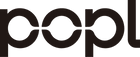As a team leader, you're always looking for ways to modernize and streamline your team's workflow. It's not an easy job, continuously rejiggering and tinkering with your team's systems to eke out every last ounce of efficiency. This is why the recent emergence of team management apps is such a godsend.
In this article, we'll cover everything team leaders need to know about team management apps, including how they work and how they can help bring your team into the 21st century.
What is a Team Management App?
If you haven't heard of a team management app before, they're essentially software platforms designed to help team leaders better organize and manage their team's work. That means taking care of things like team member schedules, communication, task management, and file sharing一all in one central place.
That's a simple enough concept, but team management apps can have a profound effect on team productivity and efficiency.
Okay, you might say, but there are already a million different software platforms out there that team leaders can use to manage their team. What's so special about team management apps?
The answer lies in their focus. Team management apps are designed specifically for team leaders, with team collaboration and communication front and center. That means team management apps come packed with features that other types of software platforms simply don't offer.
In the next section, we'll delve more deeply into these team management app features and how they can benefit your team.
What a Team Management App Does for You
A team management app can do a lot for you and your team, but there are four key areas where they really shine: team member management, team communication, team task management, and expense management.
Let's take a closer look at each of these in turn.
Organizing and managing team members
One of the most important一and difficult一jobs team leaders have is keeping track of their team members' schedules, tasks, and projects. With team management apps, that's a breeze.
Most team management apps have features like task assignment and tracking, team member availability, and project management tools. That means team leaders can easily see which team members are working on which tasks at any given time and quickly reassign tasks as needed.
What's more, team management apps make it easy to keep track of team members' progress on tasks and projects. That way, team leaders can identify potential bottlenecks and roadblocks before they become serious problems down the road.
Collaborating and communicating with team members
Ensuring that team members are on the same page is another critical—and often challenging—task for team leaders. With team management apps, that's no problem.
Most team management apps come with features like team chat and video conferencing, which enable team members to communicate and collaborate in real-time with file-sharing and commenting capabilities.
Plus, team management apps keep track of all team communications. Team leaders can quickly catch up on any communications they've missed and ensure that team members are always looped-in.
Managing team tasks
Most team management apps come with project management features like task assignment and tracking, allowing team leaders to see which team members are working on which tasks at any given time.
Always knowing the status of team tasks is crucial for team leaders. It reduces the likelihood of team members getting bogged down with tasks that are already being handled by someone else and prevent tasks from falling through the cracks.
Staying on top of expenses
A constant headache for many team leaders is team expenses. With team management apps, team leaders can track team expenses and ensure that team members are staying within budget.
Most team management apps come with features like expense tracking and reporting, which helps team leaders pinpoint team spending trends and make adjustments as needed. And because such apps often support automated invoice and payment processing, team leaders can quickly reimburse team members for their expenses.
Why Popl Teams is the Best Team Management App
Now that we've taken a look at what team management apps can do for you, let's focus on one team management app in particular: Popl Teams.
Developed by Popl, the industry leader in digital business cards, Popl Teams helps you in all the ways mentioned above—and more. To name just three, Popl Teams helps you:
- Integrate and sync members from HR platforms like Microsoft Teams, allowing for instant creation of digital busines cards for each employee.
- Capture team-wide leads and sync them instantly to your CRM—Popl Teams supports over 4,000 different integrations, including popular CRMs like Salesforce, HubSpot, and Zoho.
- Allow your team to scan paper business cards into digital leads ready for CRM exporting.
- Manage your entire team's digital business cards with bulk actions and templates, ensuring brand consistency
The platform easily fits into your team's existing workflow and helps streamline team communications, collaboration, and tasks. The unprecedented level of team insights and data that Popl Teams provides gives you control over every aspect of your team's performance.
You can, for example, lock specific team members' profiles so they can use them but not change them, or see who's looking at your team's digital business cards and when.
Combined with business analytics tools that provide valuable insights into team member performance, 24/7 customer text support, and a friendly, intuitive design, Popl Teams is the single best team management app on the market today.
Book a one-month free trial now to see for yourself how Popl Teams can help you modernize your team!