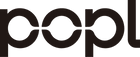This is part two of an earlier blog about strategically designing your Popl card.
When it comes to networking in our hyper-connected world, your digital business card isn't just a formality—it's your professional handshake. With Popl, this handshake is not only memorable but also strategic. By selecting the right icons and naming them thoughtfully on your Popl card, you can maximize your impact and extend your reach. Here's how to harness the full power of Popl's digital business card to make every tap count.
Icon Selection: The Art of First Impressions
Your Popl card is a digital mosaic of your professional life. The icons you choose are the colorful tiles that bring it to life. Each icon is a gateway to a different aspect of your professional identity, so it's essential to choose the ones that will resonate most with your network.
Be Selective, Be Relevant
Not every social platform or website link deserves a spot on your Popl card. Select icons that are pertinent to your industry and goals. If you're a graphic designer, for example, an icon leading to your Instagram portfolio could be more relevant than a link to your Twitter feed.
The Power of Visuals
Choose icons that are visually distinct and easy to recognize. Your contacts should be able to glance at your Popl card and immediately understand where each icon will lead them.
Icon Placement: Strategic Real Estate on Your Digital Canvas
The layout of your icons isn't just about aesthetics; it's about strategy. Just like prime real estate, the placement of icons can greatly affect user engagement.
Prioritize for Impact
Place your most important icons—the ones that lead to your portfolio, professional blog, or contact information—front and center. These are your prime properties and should be the most accessible.
Group Similar Icons
Categorize your icons by type. Social media links can be grouped together, as can direct contact methods like email and phone number. This intuitive layout will guide your contacts through your professional landscape with ease.
Naming Your Icons: A Tagline for Every Tap
An icon may be worth a thousand words, but the right name can channel those words into a clear message. Naming your icons isn't just a label—it's a narrative.
Keep It Clear and Concise
Names should be straightforward and self-explanatory. "Portfolio" is more effective than "My Work," and "Schedule a Call" beats "Let's Talk." Clear names reduce friction and make it easier for contacts to engage.
Branding Through Naming
Use names that reinforce your personal brand. If you're known for your innovative ideas, consider naming your blog icon "Innovate with [Your Name]." It's not just an icon; it's a call to action.
Maximizing Your Popl Card: Strategies for Networking Success
With your icons selected, placed, and named, it's time to transform your Popl card into a networking powerhouse.
Continual Updates
Keep your Popl card dynamic. Update your icons and links regularly to reflect your latest accomplishments and current projects.
Analytics and Follow-Ups
Leverage Popl's analytics to see which icons are getting the most traction and tailor your follow-ups accordingly. This data can inform how you evolve your card over time.
Integrate Everywhere
Use your Popl card beyond in-person meetings. Include it in your email signature, on your website, and even in your social media profiles to ensure you're always one tap away from a new connection.
Popl Teams Synergy
For team use, ensure that all members' cards are consistent in icon usage and naming conventions. This will present a unified front and make it easier for clients to navigate different team members' information.
In conclusion, your Popl digital business card is more than a convenience; it's a strategic tool that can open doors and build bridges. By selecting, placing, and naming your icons with purpose, you can create a Popl card that not only shares your information but tells your professional story. So go ahead, make every tap a tale of opportunity.
Remember, in the world of professional networking, your Popl card is your digital first impression—make it count.