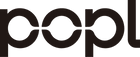LinkedIn is world's largest professional networking platform. It's estimated that 52 million people use the platform to search for jobs each week. Most of the jobs are posted on professional groups.
Networking using the traditional paper business cards on this platform is impossible. With most of the communication being online, you need a networking solution that allows you to share your details with potential employers and clients remotely.

One of the networking innovations leading the pack is Popl’s digital business card. With this card, you can share your contact details and capture the recipient details in one tap of the card or scan of the QR code.
Our advanced LinkedIn QR code generator allows you to generate a unique QR code that directs prospects to your LinkedIn profile instantly. Let's dive in and look at the benefits of creating a QR code and linking it to your LinkedIn profile.
Advantages of Linking a QR Code to Your LinkedIn Profile
LinkedIn is estimated to have 745.84 million users. Creating an account on the platform and populating it with information about your educational background and work experience will help advance your career.
Popl’s LinkedIn QR code generator will also be instrumental in your career growth and success by creating a sharable QR code to enable you to connect and share your details and LinkedIn profile more efficiently.
Here are four main benefits of linking a QR code to your LinkedIn profile.
Instant Access to Your Information
Giving new connects instant access to your information will save them the hassle of searching for your profile. Imagine the ease of a potential employer or collaborator scanning your QR code and instantly accessing your professional journey. No delays, no typos.
Elevated Impressions
The first 20-30 seconds of your interaction will determine the trajectory of the discussion and whether you will be hired.
Sharing your LinkedIn QR code at networking events will create an excellent first impression and intrigue the recipients to know more about you. The QR code speaks volumes about your professionalism, placing you ahead of the curve.
Eco-Friendly
Being tech-savvy is one of the surest ways of setting yourself apart. Stand out even further by using a QR code to share your details instead of the traditional and mundane paper business card.
Doing so will show the target professionals you are keen on embracing new technology and are also conscious about the environment. No paper or other harmful materials are used to create Popl’s digital business card or the QR codes.
Unmatched Versatility
There are countless ways of sharing your LinkedIn QR code. For example, you can include it at the top of your resume or in your email signature.
That way, your resume will be crispy and well-organized as you won’t have to go into details of your education accolades and work experiences. Just give them a hint, then use the QR code to direct them to your LinkedIn profile for more detailed information.
Using Popl to Create A LinkedIn QR code
As mentioned earlier, you don’t need special skills or spend hundreds of dollars to get a custom LinkedIn QR code.
Thanks to Popl’s LinkedIn QR code generator, generating a QR code is a breeze. The first thing you need to do is visit our website.

Copy-paste your LinkedIn profile URL into the website URL section and click the “Generate” tab. You can get the link from the LinkedIn website or log into your account using the LinkedIn app.

You can download it in PNG, SVG, or PDF format - the choice is all yours!
4 Best Practices for Displaying Your LinkedIn QR Code
Follow these four best practices to get the most results from your own QR code for LinkedIn
Size Matters
A QR code that’s too small or big can be a scanning nightmare. Popl’s LinkedIn QR code generator is tailored to create the right size, but you can adjust it to suit your needs.
The rule of thumb when you create a LinkedIn QR code is to ensure it's not too small or too large. Aim for the sweet spot to make it easy for the target audience to scan the QR code icon.
High Contrast
Make it impossible for the recipients to miss the QR code by using contrast to make it stand out from the surrounding elements and colors. Popl’s LinkedIn QR generator allows you to create your own unique QR code for LinkedIn by changing its style, color, background, and logo.
Play around the colors and backgrounds to make it stand out. The more noticeable the LinkedIn QR code is, the better. The analytics page will help you know the performance of different variations of the QR code to determine which one works best for you.
Testing
Before sharing your LinkedIn QR code, test it to confirm it works. Scan it using different devices to gauge its ease of use and responsiveness. A functional test to evaluate your LinkedIn QR codes is worth the minutes it takes.
Placement
Think of where your target audience will most likely want immediate access to your LinkedIn profile. That’s where your QR code belongs. Again, frequently check the analytics page to know the number of times the QR code is scanned.
Popl’s LinkedIn QR Code Generator: Your Go-To Tool For Professional Networking
Millions of professionals like you use LinkedIn QR codes to share their LinkedIn profiles. The best time to join the bandwagon and customize your QR code is now.
What is Popl?
Popl is not just an ordinary QR code generator platform. You can create free QR codes that are both authentic and efficient. We also offer other networking tools, such as Popl’s digital business card and Popl’s Teams, to help you manage your teams better.
By choosing Popl QR code generator, you won’t be limited to static QR codes, you can also use it to create dynamic QR codes for directing your audience to other online platforms. For example, you can create a dynamic QR code for your social media profile on Facebook. You can also create QR codes for sharing your Wi-Fi, contact info, phone number, and more.
Why Choose Popl’s LinkedIn QR Code Generator?
Popl’s LinkedIn QR code generator's user-friendly interface, responsive design, optimization features, and impeccable scanning capabilities give it a higher cutting edge in the market. Our commitment to ensuring your LinkedIn QR code reflects your professional caliber is second to none.
The Takeaway
Staying relevant in today’s fast-paced digital business realm requires adaptability. And what better way to showcase your adaptability and tech-savviness than enhancing your LinkedIn profile with a QR code? It’s not just about keeping up with the times and technology; it's about setting the pace.
Go the extra mile and join Popl Teams to create digital business cards for yourself and the team, and add a link to every team member’s LinkedIn profile. Make sure that you copy-paste the correct LinkedIn profile URLs to avoid directing the recipient to the wrong profile
More importantly, monitor the total number of QR code scans by checking the analytics page to know if your networking efforts are working.