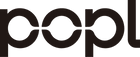For many years, paper business cards were the primary tool for networking. Even though they are still relevant in the modern digital world, they are not interactive and don’t share much information due to the limited space.
Enter QR code business cards - these cards solve these challenges by allowing you to share more information using a QR code. You do this by linking the QR code to digital platforms like LinkedIn and social media profiles. By doing so, your customers get more appealing, interactive content that sheds more light on you and your business.
Rise of QR Code Business Cards and QR Code Generator
Keeping up with trends in the fast-paced digital business landscape is super important to expand your network and establish yourself as a professional in your niche.

One of the major trends that is increasingly gaining tracking is the inclusion of QR codes in paper and digital business card. The need for a seamless connection between the traditional tactile and offline space and the digital world triggered this trend.
It’s safe to say the stalwart of professional networking, the business card, is no longer just a piece of cardstock with printed personal details but a gateway to multiple digital platforms like LinkedIn, social media, and websites with the inclusion of a QR code.
Scanning the dynamic QR codes on mobile devices directs the user to an online space with immersive and interactive mobile marketing content that offers more detailed information about the brand and profession. Customize your QR code to match your other branding elements.
Decades ago, generating QR codes required special IT and programming skills. Not anymore, You can also use our QR code generator to generate QR code types to share different content. You can also increase your reach by printing your free QR code to share your phone number and email addresses on marketing materials such as flyers, posters, and company swags like t-shirts or tote bags.
Popl’s Free QR Code Generator
You don't need to be an IT expert to generate QR codes; you can use our Popl free QR code generator to generate a QR code for virtually anything. Our tool tops the list of QR code generators in the world today.
The generated QR codes are scannable and sharable. The image files from our QR code generator are available for download in SVG, PNG, and PDF formats. This aspect places our platform miles ahead of other QR code generators.

Use our QR code generator to create dynamic QR codes and include them in your business cards to enjoy added flexibility. You can use the error correction and edit features to change the website URL. You can also generate QR codes for each website's landing page or service page.
The high resolution QR codes will give you an upper hand by allowing you to direct prospects to different platforms like the app store to download your custom business app.
If you work in the hospitality industry, you can use our QR code generator to create static QR codes for seasonal offers or one-time menus.
Your customers don't need third-party QR code readers; they can use their mobile phone and other mobile device cameras to scan dynamic codes in seconds.
Also, consider upgrading to QR Code Generator Pro to get more features, such as editable QR codes and access to analytics reports. Creating QR codes is now easy with this smart QR code generator from Popl.
Do QR codes expire? No, the QR code created using Popl QR code generator pro will be functional as long as the URL link is active. You can change the URL code by logging into your Popl account.
Also, our QR codes have no scan limit. The created QR codes can be scanned thousands of times at no extra cost.
Why your Business Card Should Have a QR Codes?
Millions of professionals like you have a QR code on their paper and digital business cards and so should. Here are seven reasons to add a QR code to your business card.
To Make it More Relevant
Paper business cards tend to have a mundane, unappealing design. Adding a QR code will make your business card different and more relevant to the digital world by allowing users to capture your information easily. It will also show prospects that you are tech-savvy and that your business values innovation.
As earlier mentioned, the recipients don’t need QR code readers to scan the created QR code, they can scan it using their smartphone camera.
To Share More Information
The standard size of a business card is only 3.5 x 2 inches. You can only print your name, brand name, phone number, email address, and company logo on the card. Including too much information in the card will make it look cluttered and unprofessional.
You can jump this hurdle using QR codes created using Popl QR code generator Pro. Link it to online platforms containing more information about you. For example, you can create a custom LinkedIn QR code to provide more details about your educational background and work experience.
That way, the card will have a crispy and cleaner design but still provide more information than the traditional business cards.
To Create a Lasting Impression
You have only 10 seconds to show a potential business associate that they should network and collaborate with you. Including basic information in the card is good, but you must do more to convince them that you are worth interacting with.
Generate QR code to create a lasting impression. It will show them you’re keen on embracing and using new technology to your advantage. New business associates are more likely to remember your name after scanning your QR code than just a bland paper business card.
Easy to Update Information
Paper business cards are expensive. And you need to print more every time your contact info, title, or other information changes. They don’t offer an error correction feature, you have to print new cards to share the new information.
You can save thousands of dollars using a QR code business card. Adding a QR code to your business card means you don’t need to reprint the cards.
All you have to do is update the information in the digital platforms linked to the static QR codes. The new information is updated in real time, ensuring you don’t miss out on any leads.
Consider linking your QR code business cards to a landing page or other pages you can easily update without contacting your web developer. That way, you won't need to reprint your cards if you change your contact information.
It allows you to be More Creative
Using QR codes will increase your competitiveness in the market by offering more creative ways of sharing information. Being ordinary and sharing the same information as your competitors will make it difficult for you to get a firm footing in the industry.
Popl’s QR code business cards come with built-in scanning-ready QR codes. Activate your card by scanning the code for the first time using your smartphone camera. Then, add links to different platforms with immersive content about your products and services.
You can order a custom Popl card or go with one of our best sellers, Popl card Lux, 24k Gold Popl card, or Popl metal card.
Research the kind of content your competitors share using the QR code, then create better content. Monitor the results every time you share a new type of content to understand your target audience better.
With 88% of paper cards ending up in the trash, make yours more appealing by using our QR code generator to create a QR code to share links to quality and creative content that resonates with the interests and preferences of your target recipients.
Don't limit yourself to static QR codes; create custom QR codes. You can create a vcard QR code or a dynamic QR code using the Popl QR code generator to link to more platforms using high resolution free QR codes.
To Collect Valuable Market Data
Like other digital marketing campaigns, monitoring your results is important to know which networking efforts to focus on and which ones need to be tweaked.
Popl is the best provider of trackable QR codes. Our dedicated analytics page displays reports on how the QR code is used. You will know how often your QR code was scanned, the devices used, user demographics, and more.
The results will also help you streamline your networking efforts. Also, if you link the QR code to landing pages, you can know the performance of your copy by tracking the number of people who convert after scanning the QR code or downloading your app from the app store.
What are you waiting for, create multiple QR codes today to enjoy the convenience of monitoring your audience without spending a fortune on research or complex analytics tools.
How to Add A QR Code to a Business Card
QR codes are a great way to get customers to visit your brand's website or social media accounts. When prospects scan a QR code associated with you, they will automatically be redirected to your online portfolio.
Here are five best practices for adding QR codes to business cards.
Relevance
Make sure that your free QR code leads prospects to content that is relevant and beneficial to them. This could be your work portfolio, exclusive offer, your website URL, an exclusive offer, or a digital Vcard.
If you intend to print different QR codes, make sure their URL links work beforehand. Also, the new QR code created should be tested before sharing. Check the scan statistics to know if the content resonates with the audience.
Sizing
The QR code business card should not be too big or too small. The static QR code should be big enough to be easily noticeable and scanned. The ideal size of a custom QR code is 1 x 1 inch, but this depends on the overall design of your business card and the QR code type.
High Contrast
Your new QR code should have a strong contrast against the business card background color and surrounding elements, such as the company logo. A high resolution and contrast will ensure it stands out and is easy to scan.
For example, a black QR code image on a white background is the best, but contrasting colors can work, too. Experiment with different colors to make your QR code pop. Seek ideas from your team members, and monitor the results to know which colors and QR code solution is ideal.
Scan Location
The rule is never to place the QR code over important design elements and information. Your dynamic QR codes should complement the other card elements, not overshadow them. Request other people to scan QR codes to help you know whether you should change the location.
Design Integration
Most people just create QR code and plaster it on the card without considering the overall design of the card. Be different to get more results from your generated QR codes by blending them into the design.
You can create custom QR code design by changing the color and style to create contrast. Some professionals use it as a background element. The choice is all yours, but monitor the results to know which custom QR code design works for you.
Include Instructional Text
Don’t assume everyone knows they should scan the code when they receive your business card. Include a short instructional text next to the QR code to prompt them to scan. It should be simple, like, “Scan to connect on LinkedIn. The text will significantly increase the total QR code scans accrued.
The Takeaway
Adding a QR code to a business card will support your networking efforts by allowing you to share more information. Ensure the link is working and redirects to the right platform.
Switch to Popl’s digital business card to easily share your free QR codes online. Our QR code scanner runs on AI and can scan paper business cards, static QR codes, and QR code business cards from other companies, so you won't miss out on any lead generation opportunity.
Using one of Popl’s QR code business cards will enhance your networking efforts and direct prospects to your landing pages. It's not too late; start today by using our QR code generator to create a dynamic QR code on the fly.
The recipients don’t need a QR code scanner; they can capture your information by scanning the QR codes using their mobile phone camera.
Wondering how to generate a digital business card with a QR code? Here is our guide on creating a digital business card to get started. While at it, use our free QR code generator to create a QR code for sharing with your customers and target business associates.