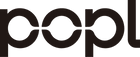C-suite executive positions require GRIT. You must invest time, resources, and expertise experience to connect with the target clients and business partners. C-suite executives have used paper business cards as the primary networking tool for years.

This old-fashioned way of connecting with customers no longer works. Executives today prefer using digital business cards as they are more efficient and effective.
Let's dive in and look at eight reasons you should use digital business cards for networking as a C-suite executive.
Increase Your Performance as a C-Suite Executive Using Digital Business Cards
As a C-suite executive, it's important to portray a good image of the brand or organization to clients and associates. You can achieve this goal by transitioning from a paper business card to a digital business card.
Showcase your Position and Expertise Interactively
The limited space on a paper business card means you can only share limited information about your position and expertise. The cards could also be more appealing and interactive. The recipients must manually type your name and details on their mobile devices to save your contact.
Digital business cards solve such challenges by making it easy for the recipients to save your contact details and share them, too. All they have to do is tap your digital business card or scan your QR code. They can also know the physical location of your office by clicking on the Google Maps icon or your website URL to view your contact page.
You can share more information using a digital business card than a paper one. For example, you can include links to your website and social media profiles without ruining the appearance and interactivity of the card.
Share Business Details Digitally
Say goodbye to having to meet prospects to share your business card. With digital business cards, you don't need to physically meet with a potential customer. You can share your details online by sending them your card’s unique link or QR code.
Going 100% paperless and sharing your business details digitally will increase your reach tenfold. The data shared is automatically encrypted and accessible in real time via the integrated CRM.
Convenient to Carry
In the past, C-suite executives had to carry stacks of business cards and promotional materials to meetings and networking events.
Digital business cards eliminate such hurdles as you only need to install the Popl Teams app on your device. You can share your card using the mobile app anytime and anywhere if your device is connected to the internet.
For example, you can share your card at an event dinner by sharing it as a Google Wallet or Apple Wallet pass. The process is quick, and details are immediately transferred to your contact database.
Portrays Your Business as Tech-Savvy
Clients are naturally drawn to businesses that have embraced new technology. Showing them your digital business card and tapping to share your details is tech-savvy and more appealing than issuing paper business cards.
Most people now use Google or Apple Wallet, so sharing the card via either of the two platforms is quick and convenient. You can also customize the card by including your business logo and other branding visuals to make your brand more memorable and identifiable.
High Paper Business Card Printing Expenses
Digital business card solutions cost a fraction of paper card printing expenses. By choosing Popl Teams, you can create unlimited digital cards at no extra cost.
In addition, procuring papers, hiring a design team, and printing company can take weeks. It's a tedious process that you can avoid by switching to a Popl business card. Your new digital business card will be ready in less than 20 minutes, and you can start sharing it immediately.
Trackable Results
Sharing your contact information and not tracking the number of recipients who contact you is equivalent to shooting in the dark and expecting to hit the target. That's the case with paper business cards. It's impossible to know whether your networking strategies are working.
Stop leaving money on the table by tracking your results. The card engagement metrics available on the Popl Insights page are:
- Number of link taps
- Number of leads generated
- Number of card views
- Number of contact downloads
- Top taped links
- Different ways your team profile was viewed
- Direct and indirect pops
Planet Friendly
No paper product or plastic material is used to make our digital business cards. They are paperless; thus, they will reduce your carbon footprint. You will connect with potential customers sustainably and attract clients keen on promoting environmental wellness.
Details That Must Be Included in C-Suite Executives Digital Business Cards
For your digital business card to be effective in establishing good relationships and driving sales, it should have the following information.
Basic Profile Information
- Your official name
- Position
- Professional headshot
- Company name
- Company Logo
- Professional Summary
Ensure the information is correct to build trust.
Contact Details
Make it easy and convenient for them to get in touch by including;
- Your phone numbers
- Email address (personal and support team address)
- Website URL
If you relocate to a new office or change your phone number or email address, make sure that you update the card to never miss a call, message, or email.
Social Media Links
Adding links to your social media profiles will boost your credibility. Prospects can also easily use the links for background checks to confirm your identity and authenticity. It also shows that you have nothing to hide.
Branding Details
Consistency is the key to success in branding. Make sure that the visuals on your digital business card match your branding elements to achieve consistency.
Final Thoughts
Digital business cards will redefine how you network and generate leads. This modern way of sharing the card's contact details will show prospects that you are keen on embracing new technology.
With Popl Teams, you don't need a third-party card creation app or design app to get started. Everything that you need to create your business card is available in-app.
We comply with GDPR, CCPA, and SOC 2, so rest assured that your data is safe. We also use Azure and SAML 2.0 for authentication to ensure that only verified team members access your data.
We also have the world's first AI powered universal digital business card scanner. With this scanner, you can seamlessly scan QR codes on digital business cards from other companies and instantly save the contacts in your Popl Teams. The scanner can also scan paper business cards.
Frequently Asked Questions
Should C-suite executives use digital business cards?
C-suite executives are actively involved in networking interactions. They represent the brand in meetings, conferences, and other networking events. Having a digital business card will take their networking efforts a notch higher by making it easy to share contact details and put the brand on the map.
How do you create digital business cards?
Click here to create free Popl digital business card here.
Or follow our step-by-step guide on how to create your digital business card today.