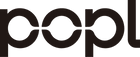Today’s fast-paced digital marketing requires marketers and other business professionals to be innovative and deeply connected with the target customers to generate sales.

Using the right marketing and networking tools is one of the sure ways of piquing potential customers' interest in your brand and convincing them to buy.
The most successful marketers still use native marketing methods, such as flyers, but spice them up with new technology. They add a QR code to their print marketing materials to offer more product information and boost their marketing efforts. Their success proves that using QR codes on flyers is an excellent way of improving your online marketing strategy.
Imagine enhancing the tangible appeal of flyers and other printed marketing materials with digital versatility and interactivity - enter Popl’s flyer QR code. It’s not uncommon to see a flyer with QR code alongside the product/service graphics and text.
Popl takes pride in being the world's best QR code generator. We developed a simple and intuitive QR code generator that allows you to create a custom QR code and dynamic codes in seconds.
The Rise of Flyers With QR Codes in Advertising
One of the highlights of flyers is their tangible nature. The target customers interact your brand as they read the brand’s message. They can also reach a large audience using the right distribution channels.
However, with the business world undergoing a rapid digital transformation, their impact on marketing advertising quickly dwindles. Customers yearn for marketing materials with a digital interaction element.
Like most other marketing printed materials, the static nature of conventional flyers often leaves the audience asking for more. On top of that, their limited space limits the amount of information that you can share. Without proper design and immediate action triggers/points, many flyers end up in the trash.
Adding QR codes in the print flyers is one of the best ways of bridging the gap and improving your marketing efforts. The QR codes act as portals, pulling the target audience from offline to interactive online spaces like social media platforms and video sharing platform
Advertisers showcase their products and services in these spaces using interactive and rich content such as videos instead of blocks of text. They also offer real-time promotions and fresh content as the market changes or introduce new products in one QR code scan.
8 Benefits of Using QR Codes on Flyers
The advertising industry is ready for the use of flyers with QR codes. Here are the benefits of using a flyer with a QR code in your marketing campaigns.
Direct Digital Bridge
QR codes offer a smooth transition from the physical flyer to a digital space where you can interact with customers. For example, you can create and link your dynamic QR code to online platforms like Facebook, Instagram, and YouTube.
Directing customers to these platforms will boost your brand visibility and help you create a community of loyal followers who are genuinely interested in what you do. Ensure your dynamic QR codes on flyers work before sharing to get results.
Interactive Content Access
Our brains process visual content faster and more efficiently than text.
86% of marketers use video as an advertising tool. 78% of the marketers polled think videos helped them generate more sales.
Cushion your customers from the hassle of reading blocks of text by using the QR code to direct them to interactive product or service videos.
Create and post interactive content such as videos, demos, and augmented reality experiences to enrich your user experience and deeply connect with customers.
Real-Time Updates
Imagine having to print new flyers every time you launch a new product or change the promotion terms
You may end up spending thousands of dollars on this marketing material alone. Using a QR code to direct customers to dynamic landing pages saves money and time. You can update offers, promotions, and product/service listings without reprinting the physical flyer.
If you change the discount percentage or offer, you can create a coupon QR code to spread the word. Simply add the code to your flyer and distribute it to the target customers. You can also share a digital copy of the flyer online to reach more customers.
Increased Engagement
The novelty and interactivity of QR codes on flyers are unequal to no other. Customers are more likely to scan the QR code as they skim through the flyer than typing your brand’s name on Google.
Whether it’s to access more information about the product, redeem a discount, or watch testimonial/user-generated content, we have a QR code that can do exactly that. All you have to do is use our QR code generator to create a dynamic QR code and add it to your flyer design before printing.
Versatility
By choosing Popl QR code generator, you can create and add a QR code that directs your customers to different platforms or digital content. For example, you can use one code to direct customers to your online store, social media page, feedback forms, and more without spending a fortune or hours programming the QR codes.
For example, if you have an upcoming promotion, you can put a QR code on a flyer tailored to market the promotion. Go a step further to create QR codes for similar promotions and post them on social media to direct your followers to the respective landing pages.
You can also change the type of QR code from static to dynamic to direct target customers to more platforms. There is no platform that the flyer QR codes can direct your customers to take the desired action. For example, a social media QR code can increase your page views and provide interactive digital information about you.
Eco-Friendly Campaigns
Because digital updates can be done in the backend and changes take effect in real-time, there is no need to reprint and redistribute the flyers. Using one of our QR code flyer templates to create your own QR code is a great way to make your advertising campaign eco-friendly.
Enhanced Metrics and Analytics
No more shooting in the dark and guessing what will work for your campaign. Popl has a dedicated QR code analytics page that shows the performance of the code. You will know the number of times the QR code is scanned, user demographics, and more.
The analytics reports will help you make informed decisions on which areas of your advertising need to be tweaked.
Cost Effective
Flyer with QR code will save on printing costs by allowing you to share more details about your brand without using multiple flyers or having a large flyer. This benefit allows for a cleaner, more aesthetic flyer design without sacrificing content depth. To easily design your flyer with a QR code, consider using a flyer designer or graphic designer.
Using Popl to Create QR Codes for Flyers
In three simple steps, you can create dynamic QR codes for flyers using Popl’s QR code generator.
Note the QR code on a flyer can be used as part of the design of your printed marketing materials, not just flyers.
Step 1: Visit Popl QR Code Generator

Step 2: Copy-Paste Designated URL
Copy-paste the target URL (website page or social media profile) to which you want to direct the customers to the search bar. Then, click on the “Generate Tab.”

Step 3: Customize and Download
Your QR code will be generated and ready for downloading in less than 30 seconds. You can download your QR code in PDF, SVG, and PNG format.
Popl also allows you to customize your dynamic QR code to blend perfectly with the other elements in the flyer by changing its color and style and adding your own logo.
The customization options are in the drop-down menu of each category.
Regularly check your analytics page to track the performance of the different QR codes to know which style and color QR code work best for your marketing campaigns.
The Takeaway
With sustainability at the forefront of business strategies today and the rise and use of digital business card for networking, using a flyer with a QR code offers two advantages.
First, it reduces your carbon footprint by lowering your need for printing flyers. Secondly, it helps your business thrive in the competitive advertising realm by providing an easy and convenient way of moving customers from offline to digital spaces with more engaging and interactive content. All they have to do is scan your QR code to access the additional information.
You can also use our generator to create dynamic QR codes to support your other teams and campaigns. For example, you can add a QR code to a Flyer’s design to guide target customers to social media accounts or a weekly newsletter subscription page.
Some marketers also use them to share coupon codes. If you use a new QR code to give customers easy access to the coupon code, ensure that the code revealed after scanning is active. Include a call to action above or under your QR code to prompt them to scan it.
Frequently Asked Questions About Flyer with QR Codes
Why use a QR code in a flyer?
Using a QR code in a flyer bridges the gap between traditional and digital marketing. It instantly directs potential customers to digital content with more information about your brand.
QR code seamless transition enhances engagement and conversion rate by giving you more opportunities to interact and convince the customers you’re the best option in the market.
Include a call to action close to the QR code to prompt the prospects to scan it. Make sure that the QR code style and color contracts with the flyer design and graphics colors to stand out.
How do I create a QR code image?
It’s simple: visit Popl’s QR code generator page, copy-paste the target website address or page URL, and click generate to get a custom QR code. Customers will be directed to the website when they scan the QR code.
Spend a few minutes to customize the QR code, even if it's a static QR code or a vcard QR code, to make it custom for your brand.
Where should the QR code be displayed?
The rule of thumb is to display the QR code in a visible and accessible location on your flyer. You may have to experiment with different locations and track the performance to identify the best spot to add the code to your flyer.
Scanning QR codes is easy, as the customer only needs to use their smartphone camera. However, make sure that the target URL is correct when you generate QR codes. The success of your QR code flyers depends on this, so test it before printing.