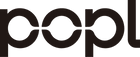Email signatures create a good first impression and enhance branding. However, you can only share so much about your profession and expertise with limited space. You can solve this problem by including your business card in your email signature.

Here are some email signature statistics that you should know.
- 82% of marketers use signatures to increase brand awareness
- 42% of them to drive traffic to their websites
- 32% of them to enhance lead generation
5 Reasons Why Your Digital Business Card Should Be in Your Email Signature
Based on the above statistics, email signatures can scale up your business by increasing website traffic, enhancing lead-generation efforts, and boosting brand awareness. You can achieve even more results by adding your digital business card.
Provides More Relevant Information
When creating email signatures, the rule of thumb is to keep them compact and concise. The amount of information you can share is limited by the space available.
A typical email signature only contains basic information such as the business logo, personal name, phone number, and maybe one or two URLs if any space is left.
You can increase the information available to potential customers by adding your digital business card to your email signature. It can have contact details, links to your website, and interactive multimedia content that resonates with the target customers. A prospect can visit your website or social media profile in one click.
This additional information will position you as an authority, expand your clientele base, and increase your competitiveness. Note that the more information a prospect has about you, the more likely they will convert.
Instantly Sharing Your Contact Information
Email signatures are superbly interactive and customizable. However, conventional email signatures don't make it easy for recipients to save your contact information on their devices.
Adding your digital business card will resolve this challenge by enabling them to save your information on their mobile devices instantly.
This information will be readily available to them. They won't have to shuffle a stack of paper business cards to find the physical address, website and email address of the new contact.
Drives Traffic to Your Website and Other Marketing Channels
Email signatures are predominantly used for lead generation. That is why it's recommended to include your contact details, address, and a link to your website. However, with the limited space available, you may only be able to share your phone number and website URL.
It's time to take your lead generation efforts a notch higher. The more time a customer spends interacting with your content, the higher the chances of converting. You will also get more time to convince them that you are the best and can meet all their needs.
Including your digital business card in the email signature will help achieve this goal by directing them to other channels you use for marketing, such as Twitter, YouTube, Facebook, and LinkedIn. Confirm that all the links are working to get maximum results.
Capture Prospects Contact Details
Traditional networking strategies were often one-sided. Business executives would share paper business cards and not get the recipients' details immediately. That gap affected their ability to generate new leads and increase brand reach.
You will achieve two goals in one simple tap or scan of your digital business card QR code - you will share your contact details and, at the same time, capture the prospect's details.
The process of sharing and saving the details is straightforward. You will no longer have to input the details manually; the digital business card will instantly capture and save their details in your contact list.
Simplifies Tracking of Your Email Networking Efforts
The secret to succeeding in business lies in accurately tracking the performance of your marketing and networking efforts.
You probably already have an email marketing tool for monitoring the performance of your email campaigns. Add a digital business card to your email signature to get more information about your target customers.
We also have a dedicated insights page to help you monitor how your card is viewed and shared. It will show the number of times your digital business card is viewed.
For example, you will know the number of prospects who clicked on the link or scanned the QR code.
These insights will help you decide which prospects to contact, when, and which type of follow-up message to send.
For example, if they click on the website URL in the card, they are genuinely interested in your business and want to learn more about what you offer. A warm welcome and thank you message or welcome package can draw them into your sales funnel.
How To Add Digital Business Card to Your Email Signature?
Adding a digital business card to your email signature is simple. Here is a guide to walk you through the process.
Create Your Digital Business Card
You first need to create your digital business card. You can do this through our website or mobile app. Both platforms are user-friendly, and your card will be ready for sharing in under 20 minutes.
Here is our step-by-step guide on how to create your digital business card today.
1: Using a Hyperlinked Text
Your digital business card has a unique URL. Use it to hyperlink text in your email signature. The text should be concise and compelling to encourage the recipient to click.
Here is how to do it;
Step 1: Log in to your Popl Account
Login to your Popl account to access your dashboard.

Click the "Share Your Card" button on the top right.

You will be directed to another window similar to the one below. Click on "Copy Link" to copy the unique URL of your card.

Step 2: Go to Your Email Account
- Login to your email account and access your email signature settings.
- Input anchor text that matches your business card and brand
- Hyperlink it using the URL link from Step 1
- Save the changes
2: Using Your Digital Business Card QR Code
Your digital business card also has a scannable QR code.
Step 1: Log in to your Popl Account
Login to your account (if you have logged out already) and click on the "Share Your Card" button on the top right section.

Another window that contains your card's QR code will be displayed. Click on "Download QR Code" to save it on your computer.

Step 2: Log in to Your Email Account
- Login to your email account and head over to the email signature settings.
- In the settings, copy-paste the QR code you downloaded in Step 1 to the email signature block.
- Save changes
Use a compelling call-to-action (CTA) text to hyperlink or prompt the recipients to scan the QR code. The CTA should be short and easy to understand, like "Get to Know Me." Hyperlink the text and place it below your QR code.
If you use Gmail, the signature settings page looks like this.

Final Thoughts
With email marketing increasingly becoming one of the best digital marketing strategies, adding your digital business card to your email signature will supercharge the performance of your campaigns.
Ensure the card details are correct and the links redirect to the right website pages and channels to achieve the expected results. Check out this guide on how to create a professional email signature using Popl Teams.
Frequently Asked Questions
Why should I include my digital business card in my email signature?
One of the main reasons you should add your digital business card in your email signature is to give the recipients easy and direct access to additional information about yourself, such as your website and the services you offer.
Also, the card will help you share your contact information and instantly save recipients' information. The process is automated, so you won't have to save their contacts manually on your mobile device. The information is also instantly saved in your contact book, and you can access it on the mobile app or our website.
How do I create a digital business card for my email signature?
The process of creating a digital business card is simple. You don't need any prior experience. Just follow the prompts on our website or mobile app.
Follow this guide on how to create your digital business card today.