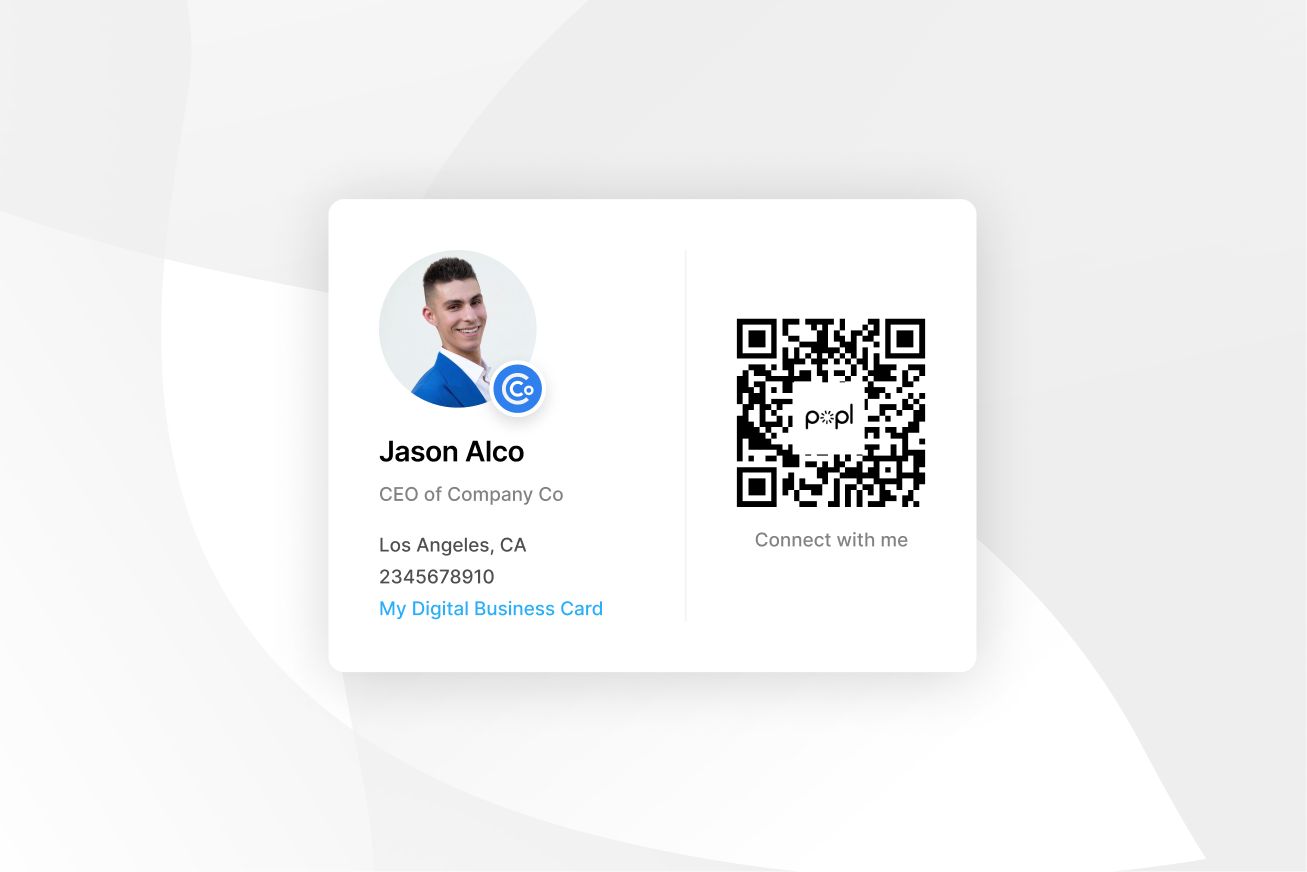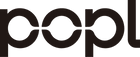Your email signature is an important part of your personal and professional brand that often gets either ignored, or far less attention than it deserves. Your email signature CAN make the difference between success and failure.
By creating your own custom branded email signature with Popl, you can elevate your professional image by creating a branded email signature that is both eye-catching and functional.
Let's explore how a great email signature can help you make a lasting impression on your contacts, while also discussing the benefits of using Popl Digital Business Cards and Popl Teams.
- Use Popl Teams to create your own personalized QR-code email signature.

Branded Email Signatures
A well-crafted professional email signature can do more than just provide your contact information. It can convey your professionalism, showcase your brand, and even increase your networking opportunities. You can easily design and customize your email signature to include all the necessary elements that make it stand out.
Whether you use Apple Mail, Yahoo Mail, or Gmail, or any other major email providers a custom using Popl's email signature generator is key to branding yourself in the best, most professional way.
Where Do Email Signatures Come From?
Email signatures have been around since the early days of email. In the early days, email signatures were simply a way for users to add their name and contact information to the end of their emails. As email became more popular, email signatures began to evolve to include more information, such as the user's title, company, and website. Today, email signatures are a common way for users to share their contact information, promote their work, and add a personal touch to their emails.
How Do I Create a Professional Email Signature?
Simple - sign up for Popl Teams and you can create a personalized email signature for free.
There are a few different ways to create professional email signature. Some email clients allow users to create signatures directly within the email client. Others require users to create a signature in a text editor and then import it into the email client. There are also a number of websites that offer free email signature templates.

When creating an email signature, there are a few things to keep in mind. First, the signature should be concise and easy to read. Second, the signature should include all of the important contact information, such as the user's name, email address, phone number, and website. Third, the signature should be visually appealing and consistent with the user's brand.
Do Professional Email Signatures Matter?
Email signatures can be a valuable tool for professionals and businesses. They can help to promote your work, build relationships, and increase brand awareness. If you're not already using an email signature, I encourage you to create one. It's a simple way to add a personal touch to your emails and make a good impression on your recipients.
Email Signature Maker | How It Works
Creating a branded email signature with Popl is a simple and straightforward process. You can choose from a variety of templates and customize them to match your brand's colors, fonts, and style. You can also include your logo, social media icons, and even a Popl QR code for instant access to your Popl Digital Business Card. It's easy to add your social accounts, change font styles, or edit your signature details at any time.
Benefits of Using Popl Email Signature Creator
-
Professionalism: A well-designed professional email signature conveys a sense of professionalism and attention to detail, which can help you make a positive impression on your contacts.
-
Branding: Including your brand's logo and colors in your email signature helps reinforce your brand identity and makes your emails more memorable.
-
Networking: Incorporating a Popl QR code in your email signature allows your contacts to quickly access your Popl Digital Business Card, making it easier for them to save your information and connect with you on social.
-
Time-saving: By using Popl's free tool you can streamlines the process of creating and updating your email signature, saving you time and ensuring consistency across all your communications.
-
Integration with Popl Teams: For businesses using , a lead management and sales enablement tool, your team members can create cohesive and branded email signatures that align with your company's branding. Professional email signatures are great for the whole team.

Popl Teams: The Ultimate Networking Tool for Sales Teams
In addition to creating a powerful email signature, Popl offers a range of products designed to help you grow your professional network and increase sales opportunities. By using Popl Digital Business Cards, you can easily share your contact information, social media profiles, and more by simply tapping your Popl device on someone's phone. This innovative approach to networking eliminates the need for physical business cards and ensures your contacts always have your up-to-date information. When you combine a great email signature with a Popl digital business card - well, then you're REALLY standing out from the pack.
How Can Businesses Benefit?
For businesses looking to optimize their lead management and sales processes, Popl Teams offers a comprehensive suite of tools that make it easy to capture leads, track interactions, and close deals. By incorporating Popl Teams into your workflow, you can leverage your network for increased sales opportunities and stay ahead of the competition.
Popl's free email signature generator works whether your team is using Yahoo Mail, Apple Mail, Gmail, or any other email account where you and your entire team need professional email signatures. You can include brand colors and an individual profile picture for every team member.
Custom Email Signatures
- Sign up for Popl Teams to create your own free email signature.
If you use a email signature generator like Popl to create email signatures, you can create a branded email signature that reflects your professionalism and enhances your brand identity. Combined with Popl Digital Business Cards and Popl Teams, you'll be well-equipped to grow your professional network

Don't miss out on the opportunity to make a lasting impression with every email you send. Get started with Popl's email signature generator today and unlock the full potential of your professional communications.
Maximizing the Impact of Your Email Signature
To create email signatures with Popl, consider incorporating the following tips:
-
Keep it concise: A cluttered email signature can be overwhelming and may detract from your message. Focus on including only the most important information, such as your name, title, company, contact information, and Popl QR code. Use Popl's email signature generator to craft hit the right tone with your email signature.
-
Use clear and legible fonts: Choose a font that is easy to read and professional in appearance. Avoid using overly decorative fonts that may be difficult to decipher or may not display correctly on all devices.
-
Be mindful of mobile users: Many people read emails on their smartphones, so it's important to ensure your email signature looks good on both desktop and mobile devices. Keep your design simple, and test it on different devices to ensure it's easily readable.
-
Update your signature regularly: Make sure your email signature always reflects your current information, including any changes in your job title, company, or contact details. With Popl updating your signature is quick and easy, ensuring you always make a great impression.
-
Incorporate calls-to-action (CTAs): If you want to encourage your contacts to take a specific action, such as visiting your website or scheduling a meeting, consider including a clear and concise CTA in your email signature

Frequently Asked Questions | FAQs
Can I add my company logo?
Yes! In addition to a QR code you can make an email signature that includes you social media links, company logo, and more. A beautiful signature is worth a thousand words!
What about social media pages?
Yes, Popl's online email signature generator enables users to create an email signature exactly as they want it. The free tool is completely customizable.
Is Popl's customer email signature generator easy-to-use?
Yes! You can start creating your unique email signature in seconds and easily edit signatures at any time. If you use Apple mail, Gmail, Yahoo mail, or even if you want an HTML email signature, forget using an email signature template that requires work and editing and try Popl's free email signature generator today.
What is an email signature generator?
An email signature generator is a tool that helps you create a professional and branded email signature. It can save you time and effort, and it can help you ensure that your email signature is consistent with your company's branding.
What are the benefits of using Popl's free email signature generator?
There are many benefits to having a professional email signature, including:
-
Save time: Email signature generators can save you a lot of time by automating the process of creating a signature.
-
Ensure consistency: Email signature generators can help you ensure that your email signature is consistent with your company's branding.
-
Professional appearance: A well-designed email signature can make you look more professional and credible.
How do I choose the right email signature generator?
Easy, choose a tool that is free, easy to use, and gives you great results. Popl checks all of these boxes and more.
How do I troubleshoot email signature problems?
You can easily edit and update your email signature in your Popl profile at any time. If you happen to lose your password, here is a guide on how to check your email password on Android.
Custom Email Signature | Popl
By combining the power of Popl's email signature generator to create a branded email signature with the networking capabilities of Popl Digital Business Cards and the sales enablement features of Popl Teams, you'll be well on your way to building a strong, professional presence and maximizing your success in the world of business. Good luck, and happy networking!