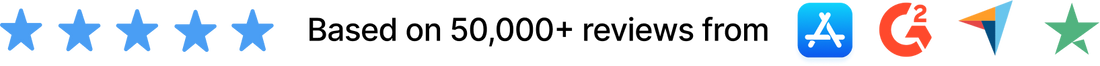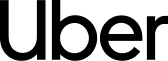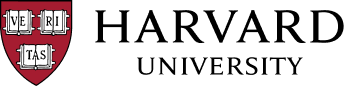How are you planning to use Popl?
For My Team
Set up lead capture + digital business cards for your team to capture leads and share info
For Myself
Create a free digital business card for yourself and start sharing immediately
For Myself
Create a free digital business card for yourself and start sharing immediately