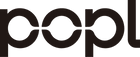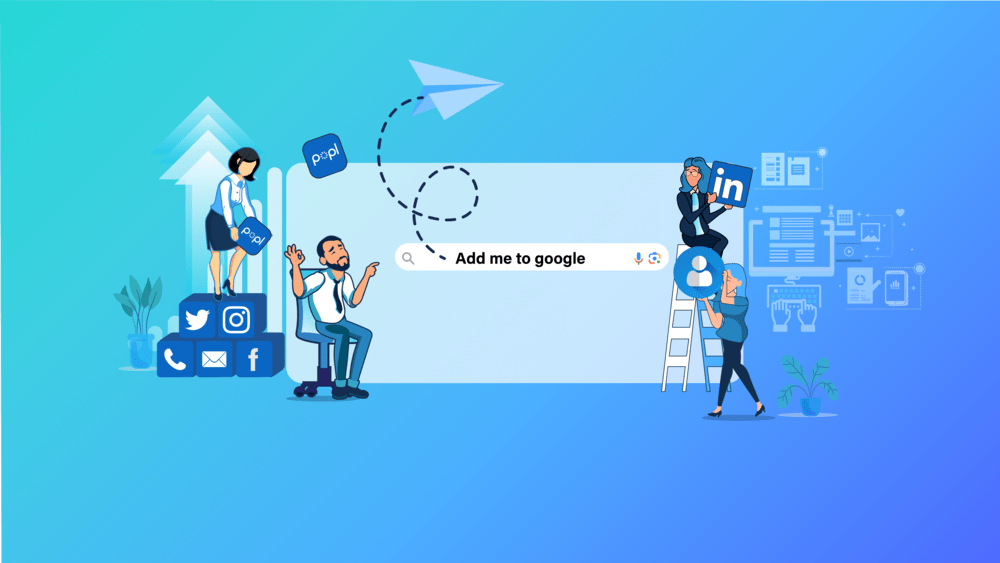Effective email communication is a vital skill in today's professional landscape. Whether you're crafting concise subject lines, responding promptly to inquiries, or navigating difficult conversations, the tone and clarity of your emails significantly impact how your messages are received and acted upon.
Proper email etiquette helps in maintaining professionalism, fostering positive relationships, and ensuring clear, respectful communication.
This guide aims to provide practical strategies and principles for mastering email communication, from handling sensitive topics to adhering to workplace etiquette.
The Importance of Email Etiquette
Email remains a cornerstone of professional communication in today's digital age. Its ubiquity makes understanding and mastering email etiquette crucial for anyone aiming to maintain a polished and professional image.
Emails are often the first point of contact between you and your clients, colleagues, or potential business partners, and first impressions matter.
Poor email etiquette can lead to misunderstandings, damaged relationships, and even lost business opportunities. Therefore, ensuring that your emails are clear, concise, and respectful can significantly enhance your professional reputation and facilitate smoother communication.
Common Email Etiquette Mistakes to Avoid
Even seasoned professionals can sometimes falter when it comes to email etiquette. Here are some common pitfalls to watch out for:
- Vague Subject Lines: A vague or missing subject line can confuse the recipient and delay responses. Instead, use a clear and specific subject line that succinctly conveys the purpose of your email.
- Overuse of "Reply All": Misusing the "Reply All" function can lead to cluttered inboxes and annoyed colleagues. Use it sparingly and only when the information is relevant to all recipients.
- Poor Grammar and Punctuation: Mistakes in grammar and punctuation can undermine your credibility. Always proofread your emails before sending them to avoid errors that could distract from your message.
- Ambiguous Language: Ambiguity can lead to misinterpretation. Be clear and direct in your communication. If necessary, have someone else review your email to ensure your message is understood as intended.
- Inappropriate Tone: The tone of an email can easily be misinterpreted. Avoid language that could be seen as aggressive or confrontational. Strive for a polite and respectful tone in all your emails.
Tips for Effective and Professional Email Communication
Mastering email etiquette involves more than just avoiding mistakes. Here are some proactive tips to help you communicate more effectively:
- Keep It Brief and To The Point: People receive numerous emails daily. Make your emails easy to read by using short paragraphs and bullet points. Aim for brevity without sacrificing clarity.
- Use a Clear Subject Line: Your subject line should accurately reflect the content of your email. This helps the recipient understand the purpose of your email at a glance, making it more likely to be read and responded to promptly.
- Proper Formatting and Grammar: Use proper capitalization, punctuation, and formatting to make your email look professional and easy to read. Avoid using all caps or excessive exclamation points.
- Professional Email Signature: A professional email signature can help establish your credibility. Include your name, title, and contact information. This not only looks professional but also provides recipients with an easy way to contact you.
- Active Listening and Response: Just as in face-to-face communication, active listening is crucial in email communication. Acknowledge the points made by the recipient, ask clarifying questions if necessary, and provide thoughtful responses. This demonstrates respect and encourages open dialogue.
- Edit and Revise: Before hitting send, take the time to edit and revise your email. This helps eliminate errors, improve clarity, and ensure your message is conveyed effectively.
- Mindful of Your Tone: Be conscious of the tone you use in your emails. Aim for a friendly yet professional tone that conveys respect and politeness. This is particularly important in business communications where the risk of misinterpretation is higher.
- Avoid Ambiguity: Be clear and direct in your communication. Avoid using ambiguous language that could be misinterpreted. If necessary, ask someone to review your email before sending it.
- Project Management Tools: Utilize project management tools like Asana, Trello, or Jira for team collaboration and task management. These platforms can help streamline communication and ensure everyone is on the same page.
- Social Media Integration: Platforms like LinkedIn and X are increasingly used for professional networking and communication. Integrating these with your email communication can enhance your professional presence.

Crafting Concise and Clear Email Subject Lines
A well-crafted email subject line is essential for grabbing the recipient's attention and conveying the purpose of your message at a glance. It’s the first thing your recipient sees, and it significantly influences whether your email will be opened or ignored.
Here are some tips to help you create concise and clear email subject lines that enhance your communication:
Be Specific and Direct: A specific subject line helps the recipient understand the email’s purpose quickly. For example, instead of "Meeting," use "Team Meeting on Project Updates – July 23." This immediately informs the reader of the email’s content and urgency.
Keep It Short: Aim for brevity. Subject lines that are too long may get cut off, especially on mobile devices. Research suggests that subject lines with 6-10 words have the highest open rates. For instance, "Quarterly Sales Report – Action Required" is clear and concise.
Use Keywords Wisely: Incorporate important keywords that will help the recipient prioritize your email. Terms like "Action Required," "FYI," "Meeting Request," or "Follow-Up" can be very effective. An example could be "Action Required: Submit Budget Reports by Friday."
Avoid All Caps and Excessive Punctuation: Using all caps or excessive punctuation can make your email appear unprofessional and spammy. Instead of "URGENT!!!," simply say "Urgent: Response Needed by EOD."
Personalize When Possible: Personalized subject lines can increase open rates significantly. If appropriate, include the recipient's name or specific details related to them. For example, "John, Your Feedback Needed on Marketing Strategy."
Test Different Subject Lines: If you're sending an email campaign, consider A/B testing different subject lines to see which one performs better. This can provide insights into what resonates most with your audience.
Structuring Your Email for Clarity and Readability
A well-structured email not only makes your message clear but also ensures that it is easily digestible. Here are some strategies to help you structure your emails for maximum clarity and readability:
Use Clear Headings and Subheadings: Organize your email by using clear headings and subheadings. This helps the recipient quickly navigate through your message. For instance, use headings like "Project Update," "Next Steps," and "Deadline Reminders."
Keep Paragraphs Short: Short paragraphs are easier to read and less intimidating than large blocks of text. Aim for 2-3 sentences per paragraph. This helps maintain the reader's attention and makes your email look more approachable.
Use Bullet Points and Numbered Lists: Bullet points and numbered lists are great for highlighting key points and making your email more scannable. For example:
- Project Milestones:
- Completed initial research
- Developed project timeline
- Scheduled team meeting for next steps
Highlight Important Information: Use bold or italic text to highlight important information, such as deadlines or key actions. However, use this sparingly to avoid cluttering your email.
Include a Clear Call-to-Action (CTA): Every email should have a clear purpose. Whether you need a response, action, or simply to inform, make sure your CTA is prominently placed and clearly worded. For instance, "Please review the attached document and provide your feedback by Wednesday."
Maintain a Logical Flow: Ensure that your email has a logical progression from the introduction to the conclusion. Start with a brief greeting, followed by the main content, and end with a clear closing statement and CTA. For example:
- Greeting: "Hi Team,"
- Introduction: "I hope this email finds you well. I wanted to provide an update on our current project."
- Main Content: Detailed project update, tasks completed, next steps.
- Conclusion and CTA: "Please review the attached report and send your feedback by Friday. Thank you!"
Proofread Before Sending: Always proofread your email for grammar, punctuation, and clarity before sending. This helps you catch any errors that could detract from your message's professionalism.
Using Appropriate Tone and Language in Emails
Effective email communication hinges not only on clarity but also on the tone and language used. A well-crafted email strikes the right balance between professionalism and approachability, ensuring your message is received as intended.
Here are some guidelines to help you maintain an appropriate tone and language in your emails:
Understand Your Audience: Before drafting your email, consider who your audience is. The tone you use for a colleague or a friend will differ from that used for a client or a superior. For instance, an email to a client should be more formal and respectful, while an email to a close colleague can be slightly more relaxed.
Use Polite and Respectful Language: Always start with a polite greeting and end with a courteous closing. This sets a positive tone right from the beginning. Phrases like "I hope you are well," "Thank you for your time," and "Best regards" can add a respectful touch to your email.
Avoid Slang and Jargon: Slang and jargon can confuse or alienate your reader, especially if they are not familiar with the terms. Use clear, straightforward language to ensure your message is understood by everyone. Instead of saying "Let's circle back," say "Let's discuss this again later."
Be Mindful of Your Tone: Written communication can easily be misinterpreted since it lacks the vocal cues present in face-to-face conversations. Avoid using language that could be perceived as aggressive or confrontational. For example, instead of "You must submit the report today," say "Could you please submit the report by the end of the day?"
Use Positive Language: Whenever possible, frame your messages positively. Instead of saying "We cannot complete the project by Friday," say "We can have the project ready by Monday."
Proofread for Tone: Before sending your email, read it aloud to ensure it conveys the right tone. This can help you catch any phrases that might come across as harsh or unprofessional.
Responding Promptly and Professionally to Emails
Timely and professional responses to emails are a cornerstone of effective communication. They reflect your reliability and respect for the sender's time.
Here’s how to ensure your email responses are prompt and professional:
Acknowledge Receipt Quickly: If you cannot provide a detailed response immediately, at least acknowledge receipt of the email. A simple "Thank you for your email. I will get back to you with more information by tomorrow" can suffice. This shows the sender that you have received their message and are working on a response.
Set Expectations: If you need more time to provide a thorough response, let the sender know when they can expect a reply. For example, "I need to check some details and will get back to you by Friday."
Be Clear and Concise: When responding, get straight to the point while ensuring all the sender’s queries are addressed. Avoid long-winded explanations. For instance, "Yes, I can confirm that the meeting will take place on Thursday at 10 AM."
Use Professional Language: Maintain a professional tone even if the original email was informal. This helps in preserving the professionalism of the communication thread. For example, "Thank you for your suggestion. I will consider it for our next meeting."
Address All Points Raised: Ensure you address all the questions or issues raised in the original email. This demonstrates that you have read the email thoroughly and are giving it your full attention. If there are multiple points, consider using bullet points for clarity.
Proofread Before Sending: Double-check your response for spelling, grammar, and clarity. A well-proofread email reflects attention to detail and professionalism.
Include a Clear Closing: End your email with a clear closing that indicates any next steps or actions required. For example, "Please let me know if you need any further information," or "Looking forward to your feedback."
Maintain a Friendly Tone: While being professional, it's also important to maintain a friendly and approachable tone. Phrases like "I appreciate your patience" and "Thank you for your cooperation" can make your email more personable.

Handling Difficult or Sensitive Email Conversations
Navigating difficult or sensitive email conversations requires a high degree of tact, empathy, and clarity. Whether addressing a conflict, delivering bad news, or discussing sensitive topics, your approach can significantly impact the outcome.
Here are some strategies to help you handle these conversations effectively:
- Think Before You Write: Take a moment to consider the best way to address the issue before typing. Reflect on the recipient's perspective and the potential impact of your words. This helps in crafting a more thoughtful and considerate response.
- Use a Clear and Neutral Subject Line: A neutral subject line sets a professional tone. For example, instead of "Urgent Problem with Your Work," use "Discussion on Recent Project Updates."
- Start with Empathy: Begin your email by acknowledging the recipient's feelings or efforts. This shows that you recognize their perspective and value their contributions. For example, "I appreciate the hard work you’ve put into this project."
- Be Direct but Gentle: Clearly state the issue without being harsh. Use "I" statements to avoid sounding accusatory. For example, "I have noticed some discrepancies in the report" is better than "You made mistakes in the report."
- Provide Specific Examples: Offering concrete examples helps clarify the issue and reduces the chances of misunderstanding. For instance, "In the sales report, the figures for Q2 don’t match our database records."
- Offer Solutions or Next Steps: Rather than just highlighting the problem, suggest possible solutions or next steps. This demonstrates your commitment to resolving the issue constructively. For example, "Could we schedule a meeting to discuss how we can align these figures?"
- Keep the Tone Professional: Maintain a calm and professional tone throughout the email. Avoid using emotionally charged language or exclamation points, which can escalate the situation.
- Proofread Carefully: Before sending, review your email to ensure that your message is clear and the tone is appropriate. If possible, have a trusted colleague review it as well.
- Follow Up in Person if Necessary: Sometimes, sensitive issues are best addressed in person or via a video call. If you feel the email might not convey the right tone, suggest a meeting to discuss the matter further.
- End on a Positive Note: Conclude your email by reiterating your willingness to work together and your appreciation for the recipient's understanding. For example, "Thank you for your attention to this matter. I look forward to resolving this together."
Email Etiquette in the Workplace
Maintaining proper email etiquette in the workplace is essential for fostering clear communication and professional relationships. Here are some key principles to follow:
- Use Professional Greetings and Sign-Offs: Start your emails with a polite greeting such as "Dear [Name]" or "Hello [Name]," and end with a courteous sign-off like "Best regards," "Sincerely," or "Thank you."
- Proofread Before Sending: Always review your emails for spelling, grammar, and punctuation errors. A well-proofread email reflects attention to detail and professionalism.
- Keep It Clear and Concise: Respect your recipient’s time by keeping your emails brief and to the point. Use short paragraphs and bullet points to make your message easy to read.
- Use a Clear Subject Line: A specific subject line helps the recipient understand the purpose of your email at a glance. Make sure it accurately reflects the content of your message.
- Be Mindful of Tone: The tone of an email can be easily misinterpreted. Avoid language that could be seen as aggressive or confrontational. Use polite and respectful language, and consider how your words might be received.
- Use Proper Formatting: Use appropriate formatting to make your email more readable. Avoid using all caps, excessive punctuation, or overly casual language.
- Respond Promptly: Aim to respond to emails within 24 hours. If you need more time to provide a detailed response, acknowledge receipt of the email and provide a timeframe for when you will respond.
- Avoid Overuse of "Reply All": Use the "Reply All" function sparingly and only when necessary. Avoid cluttering your colleagues' inboxes with unnecessary replies.
- Keep Personal and Professional Emails Separate: Use your work email for professional correspondence and your personal email for private matters. This helps maintain professionalism and protects your privacy.
- Handle Sensitive Information Carefully: Avoid sending sensitive or confidential information via email. Use secure communication channels if necessary. For example, use encrypted messaging or secure file-sharing services.
- Use a Professional Email Signature: Include a professional email signature with your name, title, company, and contact information. This helps establish your credibility and makes it easy for recipients to contact you.
- Follow Up When Needed: If you don’t receive a response within a reasonable time, follow up politely. Sometimes emails get overlooked, and a gentle reminder can help keep things on track.
Conclusion
Mastering the art of email communication involves more than just typing out messages; it requires thoughtful consideration of tone, clarity, and professionalism.
By crafting clear and concise subject lines, using appropriate language, responding promptly, and following proper etiquette, you can ensure your emails are effective and well-received. Handling difficult conversations with empathy and professionalism further demonstrates your commitment to constructive dialogue and problem-solving.
Adhering to these principles not only enhances your communication skills but also contributes to building and maintaining strong, positive relationships in the workplace.