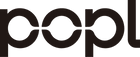Well, in today’s fast-paced world, people are always trying to come up with new ways to help each other. One such thing is crowdfunding.
Crowdfunding is when you create a campaign and instead of getting money from big investors, you get money from ordinary people.
It’s one of the best ways to raise money for your campaign.
What’s more than that? With increasing technological advancements, people are now starting to use new tools in their crowdfunding campaigns. One example of this is QR code digital business cards!
In this blog, you will learn what a QR code digital business card is and why you need it in a crowdfunding campaign.

What is a QR code digital business card?
Have you ever used the traditional business cards that you carry everywhere so that you can easily share your business information with anyone you want? I'm sure you have.
Well, a QR code digital business card is just like your traditional business card but in a virtual form and a unique QR code embedded in it.
People can scan this QR code and it will take them to the online page set as the destination by the owner of the card. And to continue communication with the target customer, you can integrate a WhatsApp business API into the target page.
How does a QR code digital business card work?
Well, creating and using one isn’t such a daunting task. It can be delivered in three steps.
Step 1: Finding the best platform and creating
First, you need to create your own unique QR code so you can create your own digital business cards.
With the help of Popl.co and other specialized platforms, you can create QR code digital business cards.
Step 2: Encourage and share
Now that you’ve created a digital business card for your crowdfunding campaign, it’s your turn to promote and share the QR code.
You can seek help from social media platforms and websites, or even print your QR code on a digital card.
Step 3: Achieving the goal
Once you share your QR code, people will now scan your QR code which will bring them to your landing page.
Why does your crowdfunding campaign need a QR code digital business card
Getting the most out of your crowdfunding is crucial for you. For getting it, you may want to use various strategies to attract more audience. One such strategy is to use QR code digital business cards. It makes the donation process a breeze.
Let's discuss some benefits of using a QR code digital business card for your crowdfunding campaign:
1. Easy sharing and distribution
When you create a QR code for your crowdfunding campaign, it gets shared more times. How?
QR codes are simple scannable codes that can contain a lot of information about your crowdfunding campaign. With these QR codes, people can easily share your crowdfunding campaigns with others just by sharing your QR code.
They can just quickly donate to your crowdfunding campaign with a simple scan.
2. Accessibility and convenience
Just imagine how bad it would be if you lose your traditional business card while promoting your crowdfunding campaign. Yeah. That's why you must go for a digital business card.
The best thing about a QR code digital business card is that people can save it on their smartphones which can give them instant access to your campaign info anytime, anywhere.
3. Increased data capture and analytics
Using digital business cards for your crowdfunding campaign is like a game changer!
The most interesting thing about this is that it makes it easy to see who searches for your QR code when, and how often. With this data, you will know your audience like never before.
What’s more than that? It’s easy to spot trends, identify what works best for you, and even introduce changes to your strategies to make your campaign a success.
4. Real-time updates
Let me tell you one more thing about QR code digital business cards that just look like genius for your crowdfunding campaign - it's a "real-time update".
This bit of code can keep everyone updated in case your crowdfunding campaign changes a bit.
Just forget about reprinting those documents every time something changes – the digital magic of QR codes makes it easy to keep up to date.
5. Personalization and customization
Using QR code digital business cards, you can easily add an element of personalization to your crowdfunding campaign.
You can customize the QR code using your campaign’s colors, logo, and design elements so that it resembles your brand’s consistent theme. This makes it easier for your supporters to recognize your brand.
Plus, the customization adds a trust element to your campaign showing that you are a pro in this.
How to create a QR code digital business card
Wondering how you can create this digital business card? I’ve got you.
Step 1: Find a platform
Your very first step is to find the perfect platform that lets you create your desired digital business card. Although there are many options available online, Popl.co is one of the best platforms that let you create your digital business card effectively.
Step 2: Register
Now it's time to head over to Popl.co and register your account using email or any other account.
Step 3: Create your digital business card
Once you've created your account, you can now easily create a digital business card. Just fill out all the necessary information asked.
Step 4: Customize it
With Popl.co, you can add various forms of customization to your digital business cards and add images, logos, and designs that match your crowdfunding campaign.
Step 5: Generate a QR code
Once you're completely done with creating your digital business card, click on the "Generate QR code" button to create your unique QR code linked to your digital business card.
Step 6: Save and share
Finally, you can save your QR code and share it on various marketing channels.
Where to incorporate the QR code digital business card in your crowdfunding campaign
Before you take any steps for your crowdfunding campaign, you should have a good understanding of how to use this digital business card. Let’s get some advice.
1. Add the QR code to your campaign page
You will find that if you want more people to participate in your crowdfunding campaign, you need to provide them with quality content.
To do so, you can link your QR code to a page that provides more information about your campaign and add that QR code to your crowdfunding campaign page.
2. Print QR codes on your campaign materials
Additionally, you can also print your QR code on your campaign materials such as flyers, posters, campaign t-shirts, and more.
This allows people to scan and learn more about your crowdfunding campaign or even donate whenever they come across your campaign content.
3. Add QR codes to your social media posts
Social media marketing is the best and most common marketing strategy in today’s world. That’s why you should also include your QR code in your social media posts.
Whenever you upload a post on your social media channel, also try to add a QR code so that people can scan it and learn more about your crowdfunding campaign or the donation page.
4. Add the QR code to your emails
You can further add the QR code in the emails you send to your potential backers. By this, you can regularly update them about your campaign information.
This will also encourage them to contribute to your campaign.
Conclusion
That's why and how you should use QR code digital business cards in your crowdfunding campaign.
If you want to rock your crowdfunding campaign, all you need is a QR code digital business card powered by the awesome Popl.co! With a QR code, sharing your campaign becomes a breeze.
So why wait any further? Use QR code digital business cards in your crowdfunding campaigns.
FAQs
Why should I have a QR code on my digital business card?
Well, adding a QR code makes it a lot easier for people to access your business information and share it with others.
Can I use Popl.co for personal purposes as well?
Absolutely! With Popl.co, you can create a QR code digital business card for any other purposes as well.
Can I customize my QR code digital business card to match my campaign theme?
Yes, you can make all kinds of changes to your QR code digital business card to match it with your crowdfunding campaign.