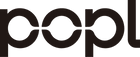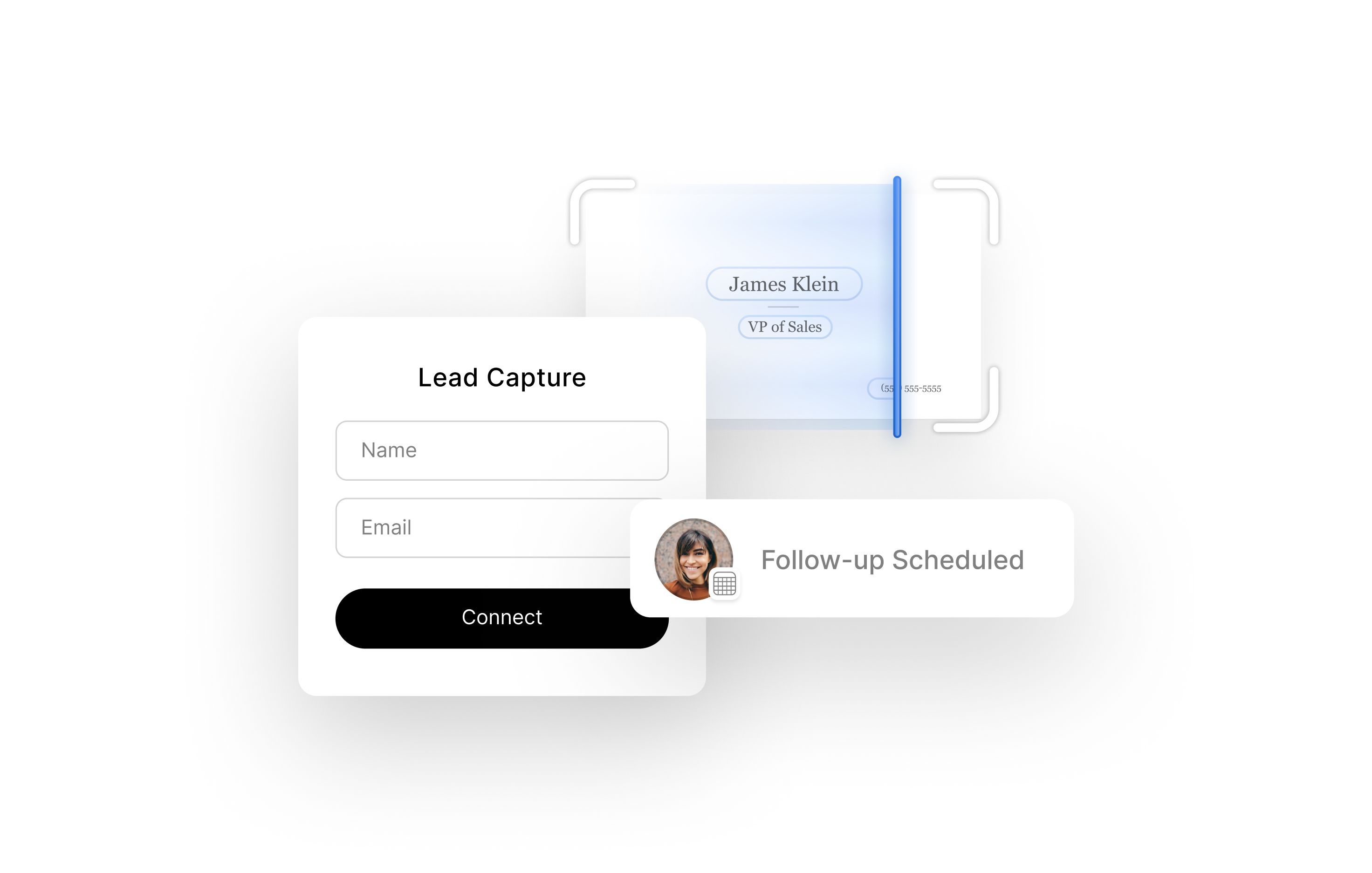Effective professional communication skills are essential for career success in virtually every industry. No matter how talented you are or what value you bring to the table, it’s challenging to advance professionally without the ability to communicate clearly and confidently.
Modern workplace communication is multifaceted, but like any skill, it can be learned and mastered with practice and dedication. Whether you're an emerging executive or a professional looking to grow your career, this comprehensive guide outlines how to enhance your communication across various channels.
Understanding Communication Channels in the Modern Workplace
Professionals today must navigate a wide range of communication tools. Each channel comes with its own etiquette and best practices, and knowing when and how to use them is key to maintaining strong, effective communication.

Email Communication Best Practices
Despite the rise of instant messaging and collaboration platforms, email remains a cornerstone of formal and semi-formal communication. To ensure your emails are clear and professional:
-
Keep messages brief and focused: Concise emails that go straight to the point are more likely to be read and understood.
-
Craft clear subject lines: A strong subject line provides context and encourages timely responses.
-
Use proper formatting and grammar: Proper capitalization, punctuation, and structure help maintain credibility.
-
Be mindful of tone: Choose your words carefully to avoid sounding confrontational or dismissive.
-
Include a professional signature: A polished signature offers contact details and builds trust.
-
Use "Reply All" sparingly: Only include others when their input or awareness is truly necessary.
Mastering Instant Messaging
Instant messaging platforms like Slack, Teams, or WhatsApp are essential for quick interactions. To use them effectively:
-
Select the right channels: Ensure your message reaches the right group or individual.
-
Keep it concise: Short, direct messages improve clarity and reduce back-and-forth.
-
Use @mentions strategically: Tag people only when necessary to avoid overload.
-
Watch your tone: Since tone doesn't always translate well in text, aim for clarity and politeness.
-
Stay organized: Use threads or labels to keep conversations structured.
-
Follow platform etiquette: Remain courteous, stay on topic, and respond promptly.
Enhancing Your Video Conferencing Skills
Virtual meetings are now standard for many professionals. To communicate effectively via video:
Pre-Meeting Preparation
-
Test your setup: Ensure your camera, microphone, and internet connection are working.
-
Choose a quiet space: Minimize distractions and background noise.
-
Set up good lighting: Make sure your face is well-lit and visible.
-
Dress appropriately: Match your attire to the context of the meeting.
During the Meeting
-
Be punctual: Show respect by joining on time.
-
Maintain eye contact: Look into the camera when speaking to build connection.
-
Be aware of body language: Use posture and gestures that support engagement.
-
Practice active listening: Give full attention, avoid multitasking, and take notes.
-
Mute when not speaking: This reduces background noise and maintains focus.
Improving In-Person Communication
Face-to-face interactions continue to play a vital role in collaboration and relationship-building.
Meeting Effectiveness
-
Prepare an agenda: Distribute it beforehand to keep discussions focused.
-
Start and end on time: Show respect for others’ time.
-
Encourage participation: Create space for all voices to be heard.
-
Stay on topic: Keep the meeting productive by avoiding tangents.
-
Document outcomes: Record action items and responsibilities.
Active Listening Skills
Listening is an often-overlooked skill that strengthens trust and understanding. To become a better listener:
-
Give full attention: Eliminate distractions and be present.
-
Clear your mind: Approach each conversation without assumptions.
-
Avoid interruptions: Let others finish before responding.
-
Use engaged body language: Maintain eye contact, nod, and show interest.
-
Paraphrase for clarity: Restate key points to confirm understanding.
-
Ask thoughtful questions: Encourage deeper dialogue with open-ended inquiries.
Building Emotional Intelligence for Better Communication
Emotionally intelligent professionals communicate with greater empathy, clarity, and impact.
Self-Awareness and Self-Management
Understanding your own emotions is the first step in improving interpersonal communication.
-
Recognize emotional triggers: Be aware of what affects your tone and behavior.
-
Monitor body language: Ensure nonverbal cues match your intent.
-
Manage stress effectively: Practice techniques that help you stay calm under pressure.
Developing Empathy
Empathy builds trust and makes others feel heard and valued.
-
Listen without judgment: Try to fully understand others’ perspectives.
-
Acknowledge emotions: Show you recognize what others are feeling.
-
Adapt your style: Communicate in ways that resonate with your audience.
Professional Communication in Digital Spaces
Digital communication requires a strategic approach to maintain clarity and professionalism. How you communicate with clients and other experts in your niche will determine your success in building a strong business network.
Project Management Tools
Platforms like Asana and Trello are crucial for task tracking and collaboration. To communicate well on these tools:
-
Write specific task descriptions: Make responsibilities and expectations clear.
-
Set achievable deadlines: Establish timeframes that support quality work.
-
Offer context: Add background details where needed.
-
Keep comments constructive: Stay focused and respectful.
-
Update status consistently: Ensure team visibility into progress.
Social Media Professional Communication
LinkedIn and similar platforms can amplify your professional voice. To stand out:
-
Maintain a polished profile: Ensure your presence reflects your brand.
-
Share value-added content: Offer insights that matter to your industry.
-
Engage authentically: Participate in discussions with sincerity.
-
Respond to interactions: Acknowledge messages and comments professionally.
-
Use relevant hashtags: Boost visibility while staying aligned with your topic.
Digital Business Cards: Modernizing Professional Connections
Traditional business cards are becoming less relevant as digital alternatives take center stage. These modern solutions offer:
-
Instant sharing of contact info: Easily exchange details during networking.
-
Easy updates: Revise your information without reprinting.
-
Multimedia integration: Include links to portfolios, websites, or profiles.
-
Tracking capabilities: Know when and how your card is used to inform follow-ups.
Practical Tips for Improving Communication Skills
Building strong communication skills is a journey. These practical tips will support consistent progress.
Be Clear and Concise
Clear communication eliminates confusion and strengthens understanding.
-
Organize your thoughts: Think before you speak or write.
-
Use simple language: Avoid unnecessary jargon or complex phrasing.
-
Focus on key points: Highlight essential takeaways.
-
Check for clarity: Ask for feedback to confirm your message was received.
Prepare Ahead of Time
Preparation increases confidence and effectiveness, especially for high-stakes conversations.
-
Do your research: Gather facts and data beforehand.
-
Anticipate concerns: Prepare responses to likely questions.
-
Practice delivery: Rehearse your key points.
-
Use visual aids: Support your message with helpful visuals when needed.
Mind Your Nonverbal Communication
Your body language speaks volumes. Make sure it aligns with your message.
-
Maintain eye contact: Show confidence and attentiveness.
-
Keep open posture: Avoid closed-off or defensive body language.
-
Align facial expressions: Match your expressions to your tone and words.
-
Respect personal space: Stay mindful of different comfort levels.
Check out our guide on how to overcome social anxiety and connect confidently.
Watch Your Tone
Tone can dramatically influence how your message is received.
-
Speak clearly and confidently: Avoid mumbling or speaking too softly.
-
Vary your pace: Emphasize key ideas with strategic pauses or changes in rhythm.
-
Ensure alignment: Let your vocal tone reflect your intent.
-
Consider cultural norms: Be aware of differences in how tone is interpreted.
Level Up Your Communication Game
Effective professional communication is not just a desirable trait; it’s a career essential. By developing your skills across multiple platforms, building emotional intelligence, and applying practical communication techniques, you’ll build stronger relationships, influence outcomes, and unlock new career opportunities.
Remember, this is a lifelong journey. Embrace every conversation as a chance to improve. The more you practice, reflect, and refine your approach, the more confident and impactful your communication will become.
Ready to take your professional communication to the next level?
Popl makes it easier than ever to share your contact information, social profiles, and digital presence in one streamlined experience. With our digital business cards, you can create seamless first impressions, build stronger connections, and ensure you're remembered long after the conversation ends.
Whether you're networking at events, leading a team, or connecting with clients, Popl helps you communicate more clearly, confidently, and effectively.
Start improving your professional communication today by creating a free digital business card.