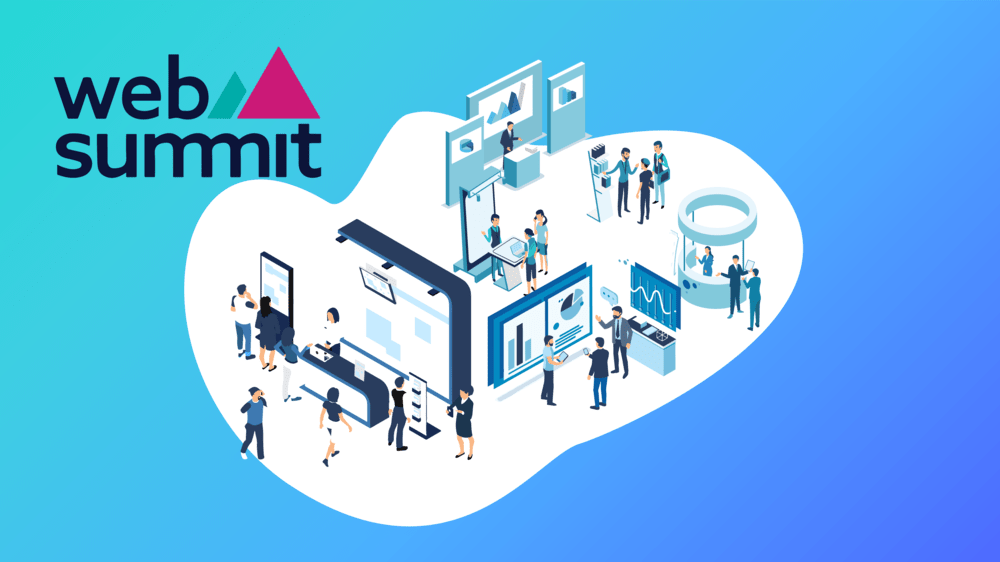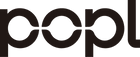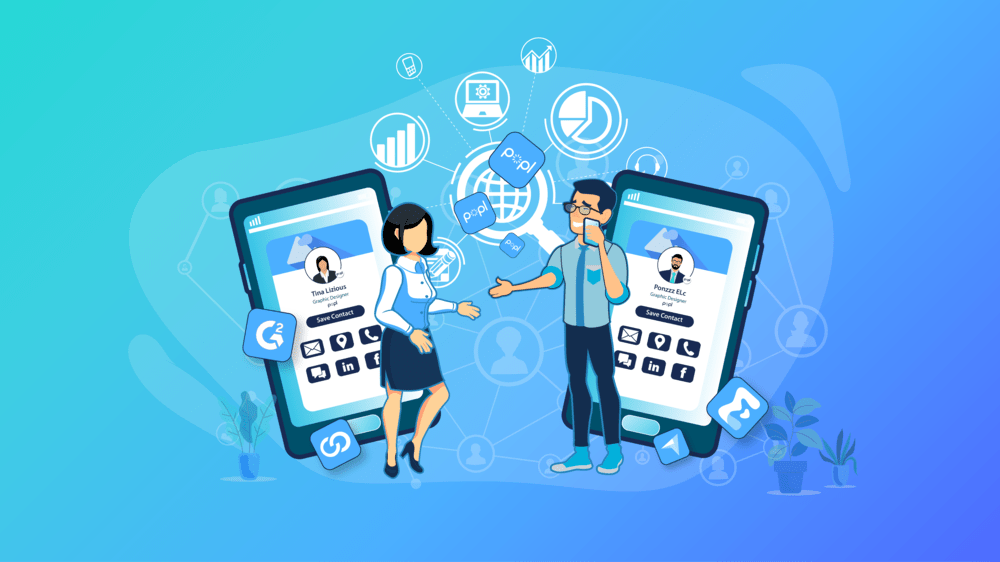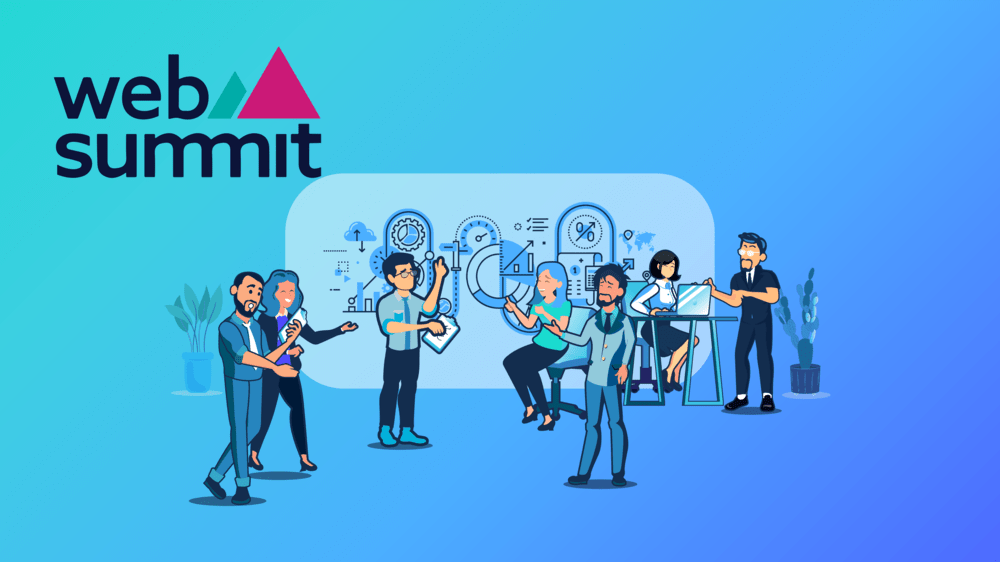The Web Summit is more than just a tech conference—it's a global gathering of minds that shapes the future of technology and innovation. Since its inception in 2009, this event has grown exponentially, drawing tens of thousands of participants from around the world.
With an impressive roster of speakers, ranging from Elon Musk to Margrethe Vestager, the Web Summit offers a unique platform for startups, investors, and tech enthusiasts to connect, learn, and inspire.
As you prepare to dive into this bustling ecosystem, it's essential to have a strategy in place to maximize your experience. From effective networking to exploring the cultural gems of the host city, this guide will help you make the most of your time at the Web Summit.
What is the Web Summit?
History
The Web Summit, initially founded in 2009 by Paddy Cosgrave, David Kelly, and Daire Hickey, started as a simple idea to connect the technology community. Over the years, it has evolved into one of the largest and most influential technology conferences in the world.
Initially held in Dublin, Ireland, the event moved to Lisbon, Portugal in 2016, where it continues to grow and attract global attention.
From a modest gathering of just 400 attendees, it now draws over 70,000 participants from more than 160 countries.
Significance
The Web Summit is renowned for its profound impact on the tech industry. It serves as a convergence point for leading tech companies, innovative startups, and influential figures.
Notable past speakers include Elon Musk, founder of SpaceX and Tesla; Reed Hastings, CEO of Netflix; and Margrethe Vestager, European Commissioner for Competition.
These high-profile speakers and attendees underscore the event's significance as a melting pot for groundbreaking ideas and influential networks.
Attendee Insights
Web Summit attracts a diverse range of attendees, each bringing unique perspectives and aspirations. Startups flock to the event to showcase their innovations and attract investors. Investors attend to discover the next big thing and establish valuable connections.
Tech enthusiasts and industry professionals come to learn about emerging trends, gain insights from keynote speakers, and participate in discussions that shape the future of technology.
Regardless of your role, Web Summit promises an enriching experience, with opportunities to connect, learn, and grow.

Preparing for the Web Summit
Planning
Preparation is key to making the most of your Web Summit experience. Begin by setting clear goals.
Are you looking to network, seek investment, or learn from industry leaders?
Research the speakers and sessions to identify those most relevant to your goals. Plan your schedule meticulously, ensuring you allocate time for both keynotes and smaller, more intimate sessions.
Utilize the official Web Summit app for real-time updates and scheduling.
Tools and Resources
Equip yourself with the right tools to navigate the event efficiently. Mobile apps like the Web Summit app can help you stay organized with session schedules, speaker information, and networking opportunities.
Calendar integrations, such as Google Calendar, can keep your agenda in check. Note-taking applications like Evernote or OneNote are invaluable for capturing insights and ideas on the go. These tools ensure that you stay on top of your game throughout the event.
Networking Strategy
A robust networking strategy is crucial for maximizing interactions at the Web Summit. Start by identifying key contacts you want to meet. Use the Web Summit app to connect with them beforehand.
Customize your approach for each contact, mentioning mutual interests or specific reasons for reaching out.
During the event, be proactive in joining relevant groups and participating in discussions. Don’t forget to follow up after the event to nurture the connections you’ve made.
How to Use Popl's App for Event Lead Capture
Step-by-Step Guide: Detailed Guide on Using the Popl App at the Web Summit
Download and Set Up
To get started with Popl's digital business card services at the Web Summit, begin by downloading the Popl app from the Play Store or the App Store. Once downloaded, open the app and follow these steps to set up your digital business card:
- Sign Up or Log In: If you're new to Popl, sign up by providing your email and creating a password. If you already have an account, simply log in.
- Create Your Digital Business Card: Follow the prompts to enter your details, including your name, title, company, and contact information. Customize your card by adding your business logo, social media links, and even a video introduction.
- Customize Your QR Code: With the paid version, you can design a custom QR code that aligns with your brand. This personalized touch can make a significant impact when sharing your card.
Creating a Campaign
Setting up a campaign within the Popl app is straightforward and crucial for tracking your lead capture efforts at the Web Summit.
- Define Your Goals: Start by determining the objectives of your campaign. Are you looking to collect as many contacts as possible, or are you targeting specific types of leads?
- Set Up Auto-Tagging: Use Popl's auto-tagging feature to categorize your leads automatically. For example, you can create tags like "Investor," "Startup," or "Tech Enthusiast" to streamline your post-event follow-ups.
- Campaign Settings: Navigate to the campaign settings within the app and configure your tags, input fields, and any disclaimers. This customization ensures you capture all relevant information efficiently.
Capturing Leads
Popl makes capturing leads at the Web Summit a breeze. Here’s how to do it:
- Scan Event Badges or QR Codes: Use the Popl app’s AI-powered scanner to scan attendee badges or QR codes. This method is quick, eco-friendly, and eliminates the hassle of manual data entry.
- Share Your Digital Business Card: Simply tap your Popl digital business card to a prospect’s phone to share your contact information instantly. This feature ensures that your information is saved directly to their contacts, reducing the risk of lost business cards.
Real-Time Data Syncing
One of Popl’s standout features is its real-time data syncing capabilities with popular CRM systems like Salesforce, HubSpot, and Zoho.
- CRM Integration: Sync your Popl app with your CRM to ensure that all captured leads are automatically uploaded. This integration minimizes manual entry and reduces the chances of errors.
- Real-Time Updates: As you capture leads, their information is instantly synchronized with your CRM. This means your sales team can start working on these leads right away, keeping your sales funnel active and organized.
Automated Follow-Ups
After the Web Summit, maintaining the momentum of your new connections is vital. Popl’s automated follow-up features can help:
- Set Up Follow-Up Messages: Within the app, configure automated emails or messages to be sent to your new contacts. Customize these messages to include personal touches, such as mentioning where you met or what you discussed.
- Timed Follow-Ups: Schedule follow-up messages to be sent at optimal times. For instance, you might send a thank-you email immediately after the event and a reminder about your services a week later.
- Track Engagement: Monitor the open and response rates of your follow-up messages to gauge interest and plan your next steps accordingly.
Additional Tips for Maximizing Your Web Summit Experience
Engagement
Engaging with speakers and participating in workshops at the Web Summit can significantly enhance your experience. When attending sessions, sit near the front to show your interest and stay focused. Prepare questions in advance and take notes during the talks.
Don’t hesitate to approach speakers after their sessions for a quick chat or to exchange contact details via your digital business card.
Workshops offer a more interactive environment—participate actively by sharing your insights and experiences, which can help you stand out and make meaningful connections.
Follow-Up
Following up with contacts after the Web Summit is crucial for nurturing the relationships you've built. Send personalized follow-up emails within 48 hours of the event. Mention specific conversations or points of interest to jog their memory and show that you valued your interaction.
Use Popl’s automated follow-up features to streamline this process. Connecting on LinkedIn with a personalized note can also help maintain the relationship. Keep the conversation going by sharing relevant articles, insights, or invitations to future events.
Continuous Learning
The Web Summit is just the beginning of your learning journey. Stay connected with the new contacts you made by engaging with them on social media platforms like LinkedIn and X.
Follow up on the latest industry trends by subscribing to newsletters, joining relevant online forums, and participating in webinars.
Many speakers also publish their presentations or share additional resources post-event—keep an eye out for these materials to continue benefiting from their insights.

Exploring the Host City During the Summit
City Highlights
Lisbon, the vibrant host city of the Web Summit, offers a plethora of attractions and landmarks. Take some time to visit the historic Belém Tower, explore the intricate architecture of the Jerónimos Monastery, or enjoy a scenic ride on the iconic Tram 28.
The city's rich history and beautiful landscapes provide the perfect backdrop for your Web Summit experience.
Recommended Activities
Enhance your trip by indulging in local culture and activities. Visit the National Azulejo Museum to admire traditional Portuguese tiles or spend an afternoon at the Calouste Gulbenkian Museum, home to an impressive collection of art.
Don’t miss the opportunity to savor Lisbon’s culinary delights, such as pastéis de nata (custard tarts) from the famous Pastéis de Belém bakery. Strolling through the historic Alfama district will give you a taste of Lisbon’s old-world charm.
Networking in Social Settings
Networking opportunities extend beyond the conference halls. Lisbon's lively social scene offers many informal settings to connect with fellow attendees.
Local bars and restaurants in the Bairro Alto and Cais do Sodré districts are popular spots for socializing. Attend cultural events, such as fado music performances, where you can network in a relaxed atmosphere.
These settings can lead to more personal and memorable interactions.
Planning Tips
Balancing conference activities with sightseeing requires some strategic planning. Allocate specific time slots for exploring the city, preferably during breaks or after the day's sessions. Use local transportation apps to navigate efficiently and maximize your time.
Consider joining guided tours that can fit into your schedule, offering a quick yet comprehensive overview of Lisbon’s highlights.
Remember, the aim is to enrich your Web Summit experience without feeling overwhelmed.
Conclusion
Attending the Web Summit is a transformative experience that extends beyond the conference sessions. By preparing meticulously, leveraging tools like Popl's digital business card + lead capture services, and engaging proactively, you can unlock numerous opportunities for growth and connection.
Don’t forget to immerse yourself in the vibrant culture of Lisbon, balancing professional engagements with enriching local experiences.
As the summit concludes, the real journey begins—follow up diligently, continue learning, and stay connected with the incredible network you've built.
With these strategies, you’re not just attending an event; you’re embarking on a journey of innovation and inspiration that will propel your professional journey forward.