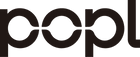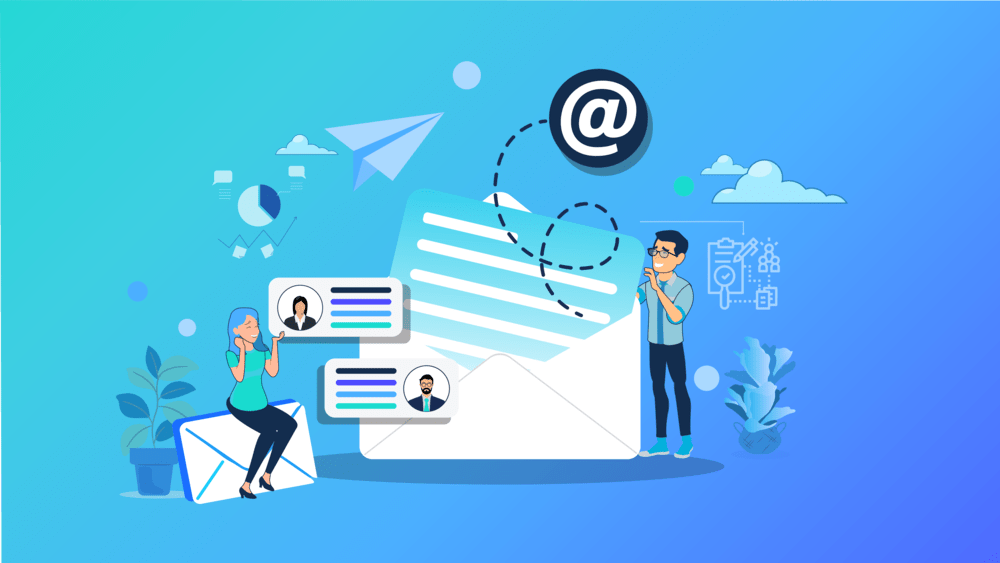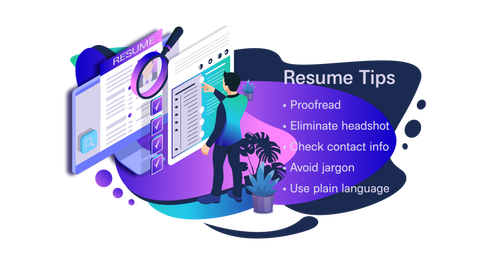
You have a great resume, and you plan to use it to help you land a job. But is your resume built to get the right attention in the right places? Let’s explore how to create the best possible digital resume for helping you land the job of your dreams.
Prepare Your Resume Only After Reviewing These key Stats
We get it: 60% of recruiters say there are too many buzzwords in resumes. That said, we think the best way to build your digital resume is through a data-driven approach, so here are the stats you need to know to shape the digital resume that will best showcase you in the job market.
- 83% of recruiters are sick of generic resumes. If you want to be seen as a candidate who understands a position, make sure you alter your digital resume to show that you know the job and are a good fit for it.
- 88% of recruiters and hiring managers say "Work Experience" is the most important section on a resume. It's important to note, and we'll get into this below, that it's not just the listing of previous positions and employers, but a quantification of professional accomplishments they're looking for.
- 86% of employers report looking for problem solvers. Candidates should be prepared to illustrate these skills to a potential employer.
- 72% of recruiters use LinkedIn as a recruitment platform. This proves that LinkedIn is still a powerful platform important in the job search.
What is a Digital Resume?
Simply put: a digital resume is simply a resume that can be accessed online. It can take many forms from a LinkedIn page to a website to a PDF version of a resume.
How to Build an Online Resume
Obviously, we spend a lot of time writing about the benefits of digital business cards. But today we're letting you onto a little secret: your digital business card could be your best online resume, too.
The key to building a digital resume is using an agile, responsive platform that can be used on any device. Enter the Popl digital business card.
A few simple tweaks to your digital business card will turn it into a powerful CV. Here's how.
1. Use the text at the top to highlight your candidacy.
When you start creating your digital business card to use as a digital resume, change the text at the top to highlight the position you're applying for. Why? The recruiter or hiring manager will be instantly reminded and see that you're the type of candidate who takes time to make a thoughtful application. Remember, more than 80% of recruiters don't want to see a generic resume.
2. Use a top spot to link to your resume online.
Make sure that one of your top links is to your website, or a PDF or other version of your resume. We recommend a PDF version because they're viewable across all devices.
3. Use a top spot for LinkedIn.
Lots of recruiters and hiring managers are going to try to find you on LinkedIn - make it easy for them by adding this link right to the top.
4. Create a space just for work experience and make sure it quantifies your accomplishments.
Recruiters are spending the bulk of their time focused on the "work experience" section of your resume, so make it easy for them. Adjust the third spot on your top icons to show off just your work experience and quantifiable accomplishments.
How often do you find it hard to condense all you've done in a position to a one-page resume? Now, with a digital resume, you don't have to! Break out this part of your experience into a separate document. Not sure how to show these things off?
Get specific. It's as simple as adding numbers.
- Instead of "Exceeded sales close rates," you, "Exceeded sales close rates by 15%."
- Instead of "managed a team of designers," you "managed a team of 4 designers."
- Instead of "increased time spent on valuable projects by streamlining reporting," you "increased time spent on valuable projects by 33% by streamlining reporting."
5. Show off (a little).
If you've been profiled on a company's website for specific accomplishments, received awards or been in the news, don't be shy! These links make your digital business card the best online resume there is by highlighting personal, specific examples of what you bring to the table.
Resume Tips That Work

Whether your resume is paper, digital or both, here’s every tip you need to make sure that your resume is working for you.
#1 Proofread. Proofread. Proofread.
And just for good measure, we’ll say it again: Proofread your resume!
Proofreading is different from using spell check, and equally as important.
Spell check looks at each word individually to make shore each is spelled correctly. The previous sentence, for example, would not get picked up by most spell checking software. Proofreading is reading through a document to go beyond spelling and catch grammar, punctuation, usage and syntax. Grammarly is great for this.
Why is this so important? Because
- half of recruiters say that too many grammatical errors is the biggest mistake they see on resumes, and
- 77% of hiring managers say bad grammar is the biggest deal breaker when it comes to hiring.
The best proofreader, though is someone else. And if you can’t find someone else, read your resume, aloud, to yourself. You’d be amazed what you catch.
Keep an eye out for weird spacing and capitalization, our eyes and brains love patterns and will notice when these are off.
One of the best ways to improve your grammar, spelling and punctuation is to stop ignoring these things in texts. It’s difficult to turn off and on, so don’t let those bad habits start.
Hiring managers and recruiters want clear, error-free communication from you not only because it’s important for client-facing transmissions but because it shows care and attention to detail.
#2 Ditch the Picture
For a while, it was all the rage to put a headshot or other personal photograph at the top of a resume.
Do not do this.
Employers are bound by strict anti-discrimination laws. They also know that implicit bias is very real. Employers prefer to not see anything that would give anyone a reason to question if their hiring practices were discriminatory.
The Equal Employment Opportunity Commission (EEOC) makes it illegal to discrimate based on membership in a protected class, and those classes are: race, color, religion, sex (including pregnancy, sexual orientation, or gender identity), national origin, age (40 or older), disability and genetic information (including family medical history). A headshot on a resume can give away some of this information so skip it and you’re more likely to get consideration.
#3 Use Accurate Contact Information and Check Your Voicemail
It can be easy to overlook but always make sure that your phone number and email address are accurate. You don’t want to miss out on an opportunity!
Remember, also, that there are generational differences between applicants and hiring managers/recruiters. While applicants are not into voicemail, because they’re Gen Z and Millenials, the Gen X and Boomers hiring love to leave a voicemail.
Check two things when it comes to voicemail.
First, if you use a generic message, it’s fine, but make sure to have a recording of your voice saying your name, and not just the number.
Second, if you don’t have the generic message with name recording, make sure your outgoing message (the part that says, “You’ve reached Latoya, I’m not available to take your call right now…”) is crisp, clear and professional-sounding.
We may have buried the lede here, but yes: you should have a functioning voicemail and know how to access it.
#4 Avoid Jargon
Jargon is language that reflects a specific group. While it’s very common in the workplace, each group uses it differently. For this reason, it’s important to use clear language in your resume and cover letter. You’ll learn individual workplace jargon once you’re hired. Until then, skip it!
In addition to being out of place or misunderstood, some jargon is completely outdated and shouldn’t be used at all.
#5 Use Plain Language
When writing a resume or cover letter, it’s easy to think about what the best word is. This, however, can lead to a common mistake: using the wrong word.
The best plan is to use the simplest words to get the job done. What do we mean? Let’s look at a commonly misused word: utilize.
Utilize, a verb, means to use something in a way other than its intended purpose. For example, using a key to open a letter versus a letter opener.
Many people opt for “utilize” when they mean “use.” Especially in a communications or academic setting, but even in many others, this will be problematic for hiring managers who need a employees to use language properly.
Generally speaking, English doesn’t have “formal” and “informal” when it comes to verbs, so just use the one that naturally comes to mind. And that should be “use.”
An Important Note on Reflexive Pronouns, Like “Myself”
Speaking of formal vs informal, many people insist on using reflexive instead of personal pronouns to sound formal.
We know you didn’t ask for a grammar lesson, but this is important and we’ll keep it quick and painless.
A pronoun replaces a name… but not all pronouns are used the same way. Let’s look at the example of “you.”
Personal pronoun: Hi, Jane, it’s nice to meet you. (Here, the personal pronoun, you, replaces the name, Jane.)
Possessive pronoun: Hi, Jane, Matilda is sitting there. This is your seat. (Here, the possessive pronoun, your, shows that the seat belongs to Jane.)
Reflexive pronoun: Seat yourself, Jane! (Since Jane is doing the thing (seating) the reflexive pronoun (one that ends in “self”), yourself, is used.)
Only use reflexive pronouns when the person or thing acting is doing the action to itself. I am talking to myself. Please come to a meeting with Jane and me. Saying “Please come to a meeting with Jane and myself,” is always incorrect and should be avoided in written and spoken language.
Create Your Digital Resume Today
It's easy to turn a digital business card into an online resume, and to create multiple resumes tailored to the positions that have captured your interest. Start designing yours today.