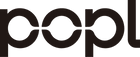Please refer to our official documentation shown below for a step by step guide on how to set up and use the Popl Salesforce integration:
How to Connect Salesforce to Popl Teams for Syncing Leads
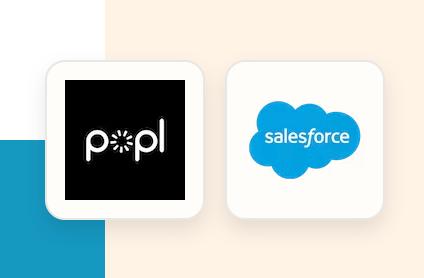
What our customers say about Popl
"Popl has transformed our event marketing game. We’re capturing more data than ever before, seamlessly syncing it into HubSpot, and tracking ROI from shows."

"Popl has transformed our event marketing game. We’re capturing more data than ever before, seamlessly syncing it into HubSpot, and tracking ROI from shows."
"We started using Popl recently to help us connect and engage and the team loves it. Thank you Popl for helping us reach as many people as we can to help achieve our mission of helping every human at their weakest most vulnerable moments."

"We started using Popl recently to help us connect and engage and the team loves it. Thank you Popl for helping us reach as many people as we can to help achieve our mission of helping every human at their weakest most vulnerable moments."
"As one of the leaders always says, "form follows function." We try our hardest to operate in ways that make the most sense for what we are trying to accomplish—and, of course, how to work smarter rather than harder with tools like Popl."

"As one of the leaders always says, "form follows function." We try our hardest to operate in ways that make the most sense for what we are trying to accomplish—and, of course, how to work smarter rather than harder with tools like Popl."
"We booked $1.2M in qualified pipeline in April 2025 using Popl. With Popl you have the power & impact of an entire booth completely within your phone; without the costs and headache of setup + takedown."

"We booked $1.2M in qualified pipeline in April 2025 using Popl. With Popl you have the power & impact of an entire booth completely within your phone; without the costs and headache of setup + takedown."
"Popl has helped us streamline our post event nurture strategy significantly. This has truly made it easier for our sales team members to reach their revenue goals."

"Popl has helped us streamline our post event nurture strategy significantly. This has truly made it easier for our sales team members to reach their revenue goals."