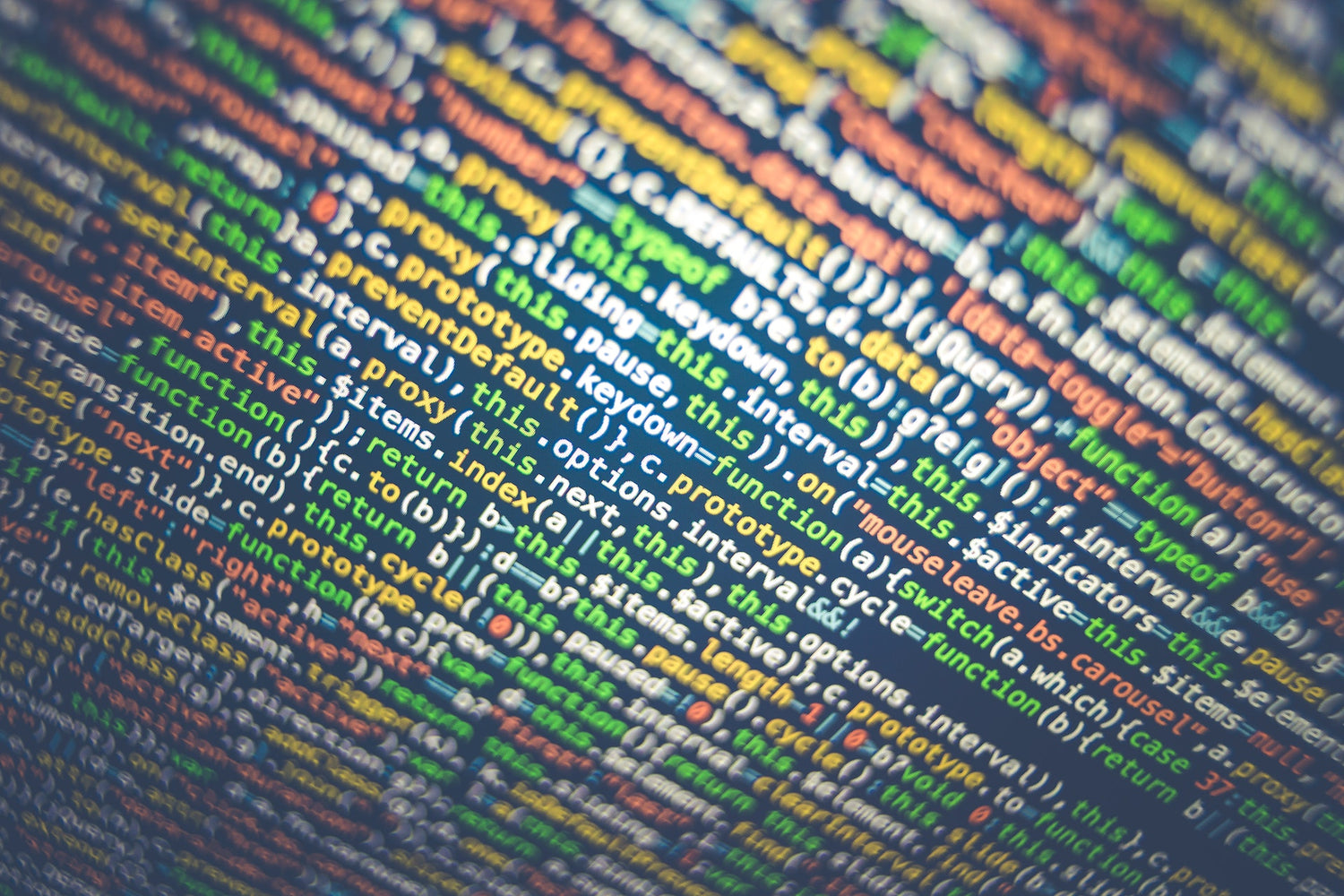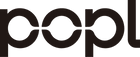According to recent statistics, 70% of applications that have been in production for over 5 years have at least one security flaw. That’s probably because around 86% of developers don’t consider cybersecurity a top priority.
These are alarming numbers that explain that most applications available on the internet aren’t safe. While core functions, performance, price, and free trial availability are important factors to consider when choosing an app, you must also pay attention to its security features.
In this article, we’ll explain multiple ways that will allow you to find out if your data is protected within an app. It’ll help you ensure that all the apps you’re using are secure and can protect your sensitive information, both personal and professional, from potential cyberattacks.
Note that Popl cares and protects all of our user’s data and we’ve completed our SOC 2 security evaluation to verify our data protection policies.

Best Ways to Know If Your Data is Secure within an App
You don’t want to use an app that’s vulnerable to security threats and/or doesn’t protect your data properly. It’ll increase the risk of falling victim to a cyberattack, which can lead to devastating consequences, such as financial loss and lost data.
To minimize this risk, consider using the following best practices to ensure that all your data is protected within a software tool or app.
See the App’s Provenance
Whether it’s a new app you want to install or one that you already have on your device, it's important to see where it came from.
If you download the app from its official website or a reputable app store like Microsoft Store or Google Play, you'll have a higher level of assurance that it’s secure. That’s because popular app stores and marketplaces review and verify apps before publishing them.
Whereas downloading an app from third-party sources, such as a website that you found online, can be risky. It can lead to compromising your personal data and expose you to scams. Therefore, you should avoid installing anything from untrustworthy platforms.
Another great strategy to ensure that you’re using/installing a secure app that protects your data is to research its developer’s background/history.
Reputable app developers and providers follow the latest industry standards to protect user data and offer this information online. If you don’t find any information about the app’s provider, consider it a red flag and uninstall the application immediately (or avoid installing it if you haven’t already).
Similarly, when you use any online streaming services or update your Netflix subscription, ensure that you access the official platform to avoid compromising your personal information
Review the Rating and Comments of Previous Users
It’s essential to check the app’s rating and reviews by going to the marketplace from where you installed it. It’ll provide you with an overall snapshot of the app's performance and user satisfaction. It goes without saying that you should use only those apps that have high ratings and positive reviews.
However, it’s important to note that some ratings and reviews can be fake or misleading, so it's important to read them carefully and critically. Look for reviews that discuss data protection and security, and see if the app has received any negative feedback related to these issues.
When it comes to security compliance, you can also check third-party review websites, such as Trustpilot or Capterra, for more in-depth and unbiased reviews. These portals allow users to rate and review apps independently, which provides a more accurate picture of the app's performance and security.
Note, that looking at reviews also applies to software like a Mac cleanup tool. There are several programs that work well if you do you research and ensure you're choosing a software that will not simply spam your laptop but actually help to clean and speed things up.
Read the App's Privacy Policy
Privacy policies are legal documents that outline how an app collects, stores, uses, and shares your data. It’ll provide you with valuable insights to determine whether or not you should trust an app with your information.
You should keep the following tips to keep in mind while reading the privacy policy of an app.
- It should be clear about what information the app collects.
- You should find all the information to understand how the collected data will be used.
- Make sure you’re comfortable with both points mentioned above while using the app.
It's important to note that while privacy policies are legally binding documents, they can be lengthy and difficult to understand. So, if you feel overwhelmed by the length and complexity of a privacy policy, you can use a privacy policy analysis tool, such as PrivacyCheck.
Look for the Security Compliance of the App
When installing or using an app, the most important factor to consider is its security compliance. That’s because apps that comply with industry-leading security standards are more likely to prioritize data security.
Here are some popular industry regulations and compliance requirements to look out for.
PCI DSS (Payment Card Industry Data Security Standard)
The PCI DSS compliance standard is designed to ensure that any app that accepts credit card payments maintains a secure environment. It outlines specific requirements for securing data, such as performing encryption on cardholder data, implementing access controls, and regularly monitoring and testing security systems.
SOC (Service Organization Control) Reports
These reports ensure that an app has adequate controls in place to protect the information it collects. There are three types of SOC reports, including SOC 1, SOC 2, and SOC 3.
- SOC 1 security reports focus on internal controls over financial reporting about user data.
- SOC 2 security evaluation focuses on the design and effectiveness of an app's controls related to security, availability, processing integrity, confidentiality, and privacy.
- SOC 3 reports are similar to SOC 2 reports but are more general and used for the general public.
GDPR (General Data Protection Regulation)
The GDPR principles applies to any organization/app that handles the personal data of EU citizens. It outlines strict requirements for data protection and privacy and requires organizations to obtain explicit consent for data collection.
It also forces companies to implement appropriate security measures and report data breaches within 72 hours.
To ensure compliance, organizations should implement GDPR compliance solutions such as data mapping and documentation, breach detection systems, consent management platforms, and encryption technologies.
HIPAA (Health Insurance Portability and Accountability Act)
HIPAA outlines requirements for protecting the privacy and security of healthcare information of users. It requires companies to implement appropriate administrative, physical, and technical safeguards to protect patient data. Additionally, they must also report any breaches of unsecured protected health information.
To provide an added layer of assurance, consider checking if the app complies with regulations relevant to its industry. For instance, apps targeted at healthcare professionals should be compliant with HIPAA guidelines. Similarly, those dealing with Medicaid reimbursement can benefit from tools like electronic visit verification software, ensuring each visit is accurately tracked and compliant.
To ensure compliance with HIPAA regulations, companies should implement HIPAA compliance solutions such as data mapping and documentation, breach detection systems, consent management platforms, and encryption technologies.
Check App Permissions
Permissions are a way that apps use to access certain parts of a device or user data. If an app requires permissions that are unnecessary for its functionality, it is best to avoid using it. For example, if a calculator app requests permission to access your location, it is a red flag.
Use the tips listed below to check app permissions:
- Understand What Each Permission Means: Before granting access to a permission request, take time to read and understand what it means. App permissions can be vague, so it's essential to know what you're agreeing to.
- Check App Permissions Regularly: It's good practice to review your app permissions regularly. It’ll allow you to identify any apps that are accessing information they don't need or shouldn't have access to.
- Revoke Permissions for Unused Apps: If you haven't used an app in a while or don't plan on using it in the future, it's best to revoke its permissions (or uninstall it altogether). This way, the app can no longer access your data or device features.
- Use an App Permission Manager: Some devices have a built-in app permission manager that allows you to control what permissions each app has. It makes it easy to grant and revoke permissions as needed to prevent data security breaches.
- Be Extra Careful with Third-Party Apps: Third-party apps may require more permissions than they need to function properly. Be cautious when granting access to these apps and install them only from trusted sources.
Tips to Ensure Data Security While Using Apps
The following are some tried and true tips that you can use to ensure your data security while using an app.
Use Strong Passwords
Using strong passwords is crucial to keep your data safe. It means that you should use a complex and hard-to-guess password to make it more challenging for hackers to gain access to your account.
Here are some tips for creating a strong password:
- Use a combination of upper and lowercase letters, special characters, and numbers.
- Avoid using information that hackers can guess easily, such as your name, date of birth, or phone number.
- Use unique passwords for each app to prevent hackers from accessing multiple accounts if one password is compromised.
- Consider using a password manager like 1Password to securely store and manage your passwords.
Use Two-Factor Authentication
2FA (Two-factor authentication) is an additional layer of security to protect your accounts from unauthorized access. If you enable this security layer, it’ll ask you to enter a code generated by an authentication app or sent via SMS/email to log in.
This way, even if a hacker cracks your password, they won’t be able to access your data, as they’ll still need the additional code to log in.
To enable 2FA, check if the app provides this option in the security settings. If it doesn’t have built-in 2FA functionality, you can download a separate authentication app, such as Google Authenticator or Microsoft Authenticator.
Additionally, knowing how to remove personal information from Google can significantly enhance your overall security and privacy, providing another layer of protection against unauthorized access and potential data breaches
Use a VPN (Virtual Private Network)
A VPN creates a secure connection between a user's device and the internet to encrypt all data transmission and make it difficult for hackers to access user data.
It especially comes in handy when you need to use a public internet connection to connect to your work-related apps to attend a meeting or participate in a business networking event.
You don’t necessarily need to use a high-end VPN service that’s designed for businesses and enterprises. There are many cheap VPNs available in the market that work great for individuals.
Andrew Gitt from VPNBrains advises, "While it's tempting to go for high-end VPN services that cater to businesses and enterprises, individual users can find affordable options that offer robust protection. The key is ensuring that your VPN service maintains a strict no-logs policy and uses strong encryption standards to protect your data."
But regardless of that, make sure you turn this tool on while using apps through insecure internet connections.
Utilizing the best tools for OSS vulnerability management can greatly enhance your app's security posture. These tools help in identifying, prioritizing, and rectifying vulnerabilities in open-source software, ensuring a robust defense against potential threats.
Scan Apps Using Antivirus
Installing a good antivirus program like Avast and Bitdefender is essential to maintain security while using apps. It’ll detect malicious software that can harm your Mac, PC, or other devices in real-time and provide you with alerts to delete them.
Update All Apps Regularly
Apps that aren’t updated regularly are typically more susceptible to malware or security issues. That’s because updates have security patches that fix security vulnerabilities to ensure data protection. Therefore, you should keep all your apps updated to their latest version.
Data Protection | Popl
Protecting your data within apps is a critical aspect of using technology in today's world. With the increasing number of security breaches and data theft incidents, it’s essential to take necessary measures to ensure that your sensitive information is safe.
We hope that the tips and methods discussed in this guide will help you enjoy the benefits of technology without compromising your privacy and security.
---
More Digital Business Cards
- Best Digital Business Card for Sales Consultants
- Best Digital Business Card for Realtors
- Biggest Benefits of Using a Digital Business Card