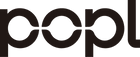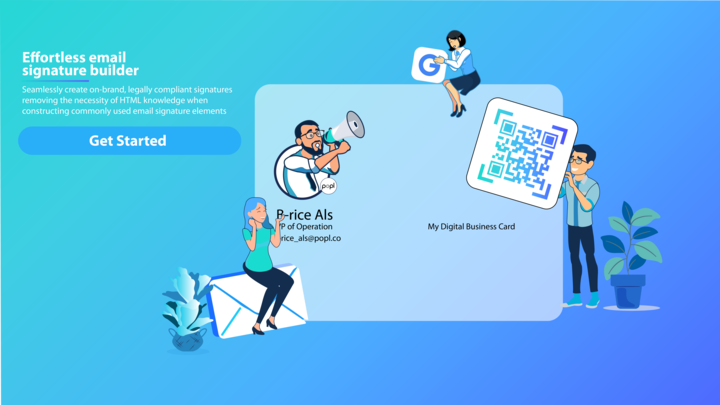In today's digital age, managing your online reputation and enhancing your professional networking capabilities are critical to business success. Effective strategies for monitoring, managing, and tracking online reviews, combined with innovative networking tools, can significantly impact your business's visibility, customer engagement, and overall growth.
Designed to seamlessly integrate your offline and online marketing efforts, Google Review business cards allow you to easily direct customers to your Google review page.
By incorporating these cards into your marketing strategy, you can take control of your online reputation and attract more customers.
So, why wait? Start leveraging the power of Google Review business cards to establish yourself as a trusted and reliable brand in the digital sphere.
Importance of Online Reputation
We are living in an era where your online reputation is more crucial than ever. According to a study by BrightLocal, 87% of consumers read online reviews for local businesses, and 48% of them won’t even consider a business with less than four stars. This means that having a strong, positive online presence can significantly impact your bottom line.
Google reviews play a pivotal role in shaping your online reputation. These reviews are often the first thing potential customers see when searching for your business. Positive reviews not only boost your credibility but also enhance your SEO, making your business more visible in search results.
On the flip side, negative reviews can deter potential customers and tarnish your brand’s image.
Understanding Google Reviews
Google reviews are a form of social proof, offering insights into your business from the customer’s perspective. They are easily accessible and prominently displayed in Google search results, Google Maps, and your Google My Business profile.
Here's why they're indispensable:
-
Trust and Credibility: People trust peer reviews more than they trust advertising. A BrightLocal survey revealed that 91% of 18-34-year-olds trust online reviews as much as personal recommendations.
-
SEO Benefits: Google’s algorithms favor businesses with higher ratings and more reviews. According to Moz, online reviews account for 15.44% of the ranking factors for local search. This means more positive reviews can boost your ranking on Google, making it easier for potential customers to find you.
-
Customer Insights: Reviews provide valuable feedback and insights into what your customers love about your business and where you can improve. This real-time feedback loop allows for continuous improvement and a better customer experience.
-
Increased Engagement: Responding to reviews shows that you value customer feedback, which can enhance customer loyalty and engagement. A study by Harvard Business Review found that businesses that respond to reviews, whether positive or negative, experience a 5% increase in their ratings.
What are Google Review Business Cards?
Google Review business cards are an innovative tool designed to bridge the gap between offline interactions and online feedback. These cards are a modern twist on traditional business cards, but with a focus on driving customer reviews.
Typically, they contain a QR code or short URL that directs customers straight to your Google review page. This simplifies the process for customers, making it easier for them to leave a review after their experience with your business.
In essence, Google Review business cards are a convenient, tangible reminder for customers to share their feedback, enhancing your online reputation and potentially attracting more customers through positive reviews.

How Google Review Business Cards Work
Google Review business cards leverage the power of QR codes and short URLs to streamline the review process. Here’s how they work:
-
Creation: Businesses create Google Review business cards that include a QR code or short URL. These can be designed to match the brand’s aesthetic, making them visually appealing and memorable.
-
Distribution: These cards are handed out to customers at the point of sale, included in product packaging, or given during service interactions. The idea is to provide them at a moment when the customer’s experience is fresh and they are more likely to leave a review.
-
Scanning: Customers scan the QR code with their smartphone or enter the short URL into their browser. This action takes them directly to the Google review page for the business.
-
Review Submission: Once on the review page, customers can easily leave their feedback. The simplicity of the process increases the likelihood of receiving reviews, as it removes barriers such as having to search for the business online.
By making it as easy as possible for customers to leave reviews, Google Review business cards can significantly boost the number of reviews a business receives.
Benefits of Using Google Review business cards
The use of Google Review business cards comes with a host of benefits, which can greatly enhance your business’s online presence and reputation.
- Increased Review Volume: By providing an easy and direct way for customers to leave reviews, you’re likely to see an increase in the number of reviews your business receives. More reviews can enhance your credibility and attract more customers.
- Enhanced Customer Engagement: Google Review business cards can make customers feel valued and appreciated. They demonstrate that you care about their opinion and are dedicated to improving your service.
- Improved Online Visibility: As mentioned earlier, Google reviews play a significant role in SEO. More positive reviews can boost your ranking in search results, making your business more visible to potential customers.
- Real-Time Feedback: The instant nature of Google Review business cards allows you to receive real-time feedback. This can help you quickly address any issues and maintain a high level of customer satisfaction.
- Cost-Effective Marketing: Creating and distributing Google Review business cards is relatively inexpensive compared to other marketing strategies. They offer a high return on investment by potentially increasing your customer base through improved online reputation.
- Customer Insights: The reviews collected via these cards can provide valuable insights into customer preferences and pain points. This information can be used to refine your products, services, and overall customer experience.
- Builds Trust and Credibility: Having numerous positive reviews helps build trust and credibility with potential customers. It shows that your business is reputable and that previous customers have had positive experiences.
Designing Effective Google Review Business Cards
Designing an effective Google Review business card requires a strategic approach to ensure it captures attention and drives action. Here are some key elements to consider:
1. Clear Call-to-Action (CTA)
Your card should have a clear and compelling CTA that encourages customers to leave a review. Phrases like "Share Your Experience" or "Leave Us a Review" work well. Make sure the CTA is prominently displayed and easy to understand.
2. QR Code and Short URL
Incorporate a QR code that links directly to your Google review page. This eliminates any friction in the review process. Include a short, memorable URL as an alternative for customers who may not be familiar with QR codes.
3. Professional Design
Ensure the design of your card aligns with your brand identity. Use high-quality images, consistent color schemes, and readable fonts. A clean, professional design reflects well on your business and makes the card more appealing.
4. Personal Touch
Adding a personal touch, such as a brief thank-you message or a signature from a team member, can make customers feel valued and more inclined to leave a review.
5. Compact Information
While the primary focus is on driving reviews, ensure that essential contact information like your business name, logo, and website are also included. This maintains the card’s utility as a business card.
6. Quality Material
Invest in high-quality printing and durable materials. A well-crafted card can leave a lasting impression and is less likely to be discarded.
Strategies and Tips for Distributing Google Review business cards
Distributing your Google Review business cards effectively is crucial for maximizing their impact. Here are some strategies and tips to ensure they reach the right hands at the right time:
1. Point of Sale
Hand out the cards at the point of sale. This is the perfect moment when the customer’s experience is fresh, and they are more likely to provide immediate feedback. Encourage your staff to remind customers about the card and its purpose.
2. Product Packaging
Include the cards in your product packaging. This not only serves as a reminder to leave a review but also adds a professional touch to your customer’s unboxing experience.
3. Service Interactions
For service-based businesses, distribute the cards during face-to-face interactions. For example, if you’re in the hospitality industry, provide the cards at check-out or after a meal. If you’re in real estate, hand them out after a successful viewing or closing.
4. Follow-Up Emails
Send follow-up emails to customers with a digital version of the Google Review business card. Include the QR code or short URL in the email, along with a thank-you message and a gentle reminder to leave a review.
5. Networking Events
Distribute the cards during networking events, trade shows, or conferences. These events are perfect opportunities to connect with potential reviewers and clients, encouraging them to share their experiences.
6. Incentivize Reviews
Consider offering a small incentive for leaving a review, such as a discount on future purchases or entry into a prize draw. Make sure to clearly communicate this incentive on the card to motivate customers.
7. Social Media Integration
Encourage your followers to pick up a Google Review business card when they visit your physical location. You can also share images of the card on social media with instructions on how to leave a review, extending your reach.
8. Strategic Placement
Place the cards in high-traffic areas within your business premises, such as the reception desk, waiting areas, or near product displays. This increases visibility and accessibility for customers.
8. Train Your Staff
Ensure your staff is well-trained and understands the importance of these cards. They should be proactive in distributing them and educating customers about the review process.
9. Monitor and Adjust
Keep track of the effectiveness of your distribution strategies. Use built-in analytics to see how often the QR codes are scanned and adjust your methods accordingly. This data-driven approach helps optimize your distribution efforts for maximum impact.

Encouraging Customers to Leave Reviews
Encouraging customers to leave reviews is essential for building a robust online presence. Here are some strategies to motivate your customers to share their experiences:
1. Ask at the Right Time
Timing is crucial when requesting reviews. Ask customers to leave a review immediately after a positive experience. For example, at the end of a meal, after a purchase, or once a service has been completed successfully.
2. Make It Easy
Use Google Review business cards to simplify the process. Ensure the QR code or short URL leads directly to the review page. The easier it is for customers to leave a review, the more likely they are to do so.
3. Offer Incentives
Provide a small incentive for leaving a review, such as a discount on future purchases, a free item, or entry into a prize draw. Be transparent about the incentive to maintain trust.
4. Personalize Your Request
A personal touch can go a long way. Have your staff ask for reviews in person, or send personalized follow-up emails thanking customers for their business and gently requesting a review.
5. Highlight the Importance
Explain why reviews are important to your business. Let customers know that their feedback helps improve your services and can influence others looking for similar services.
6. Use Social Media
Encourage reviews through your social media platforms. Post reminders with links to your review page, and celebrate positive reviews by sharing them, which can motivate others to leave their feedback.
7. Follow Up
Send a follow-up email after a purchase or service completion, thanking the customer and including a direct link to your review page. Keep the tone friendly and appreciative.
8. Train Your Staff
Ensure your team understands the importance of reviews and is comfortable asking for them. Provide training on how to request reviews naturally and professionally.
Responding to and Handling Negative Reviews
Negative reviews are inevitable, but how you handle them can make a significant difference. Here’s a guide to responding to and managing negative reviews effectively:
1. Stay Calm and Professional
It’s essential to approach negative reviews with a calm and professional demeanor. Avoid getting defensive or emotional. Instead, view the feedback as an opportunity to improve.
2. Respond Promptly
A prompt response shows that you value customer feedback and are committed to addressing concerns. Aim to respond within 24-48 hours to demonstrate your attentiveness.
3. Acknowledge the Issue
Start by acknowledging the customer’s experience. Apologize sincerely for any inconvenience they may have encountered. For example, “We’re sorry to hear about your experience and appreciate you bringing this to our attention.”
4. Take the Conversation Offline
Offer to resolve the issue privately by providing contact details or asking the customer to reach out via direct message, email, or phone.
You could also consider using a VoIP phone service, which simplifies communication and ensures that customers can easily connect with you, reinforcing your commitment to resolving the problem without prolonging the public discussion.
5. Address the Specific Concerns
If appropriate, address specific concerns mentioned in the review. Explain what went wrong and what steps you’re taking to prevent similar issues in the future. Transparency can help rebuild trust.
6. Offer a Solution
Whenever possible, offer a solution or compensation to rectify the situation. This could be a refund, a replacement, or a discount on future services. Ensure the customer knows you are willing to make things right.
7. Learn from the Feedback
Use negative reviews as a learning opportunity. Analyze the feedback to identify recurring issues and implement changes to improve your products or services. Showing that you act on feedback can enhance your reputation.
8. Follow Up
After resolving the issue, follow up with the customer to ensure they are satisfied with the resolution. This extra step can turn a negative experience into a positive one and may even prompt the customer to update their review.
9. Encourage More Reviews
The more positive reviews you have, the less impact a few negative ones will have. Encourage satisfied customers to leave reviews, which can help balance out the occasional negative feedback.
10. Maintain Consistency
Consistency in responding to all reviews, both positive and negative, shows that you value all customer feedback. It also portrays a proactive and customer-focused business approach.
Monitoring, Managing, and Tracking Online Reviews and Reputation
Effective monitoring, managing, and tracking of online reviews and reputation are crucial for any business. Here are strategies to help you stay on top of your online presence:
1. Use Review Management Tools
Invest in review management tools that aggregate reviews from multiple platforms. Tools like Google My Business, Yelp, Trustpilot, and specialized software like ReviewTrackers or Birdeye can help you monitor and respond to reviews efficiently.
2. Set Up Alerts
Enable notifications for new reviews so you can respond promptly. Google Alerts, for example, can notify you whenever your business is mentioned online, allowing you to address feedback quickly.
3. Regularly Review Analytics
Regularly check the analytics provided by your review management tools. Look for patterns in customer feedback to identify areas of improvement. Metrics to track include the number of reviews, average rating, and review trends over time.
4. Respond to All Reviews
Responding to both positive and negative reviews shows that you value customer feedback. Acknowledging positive reviews with a thank you can build customer loyalty, while addressing negative reviews can demonstrate your commitment to improvement.
5. Maintain a Centralized Review Log
Keep a centralized log of all reviews and your responses. This helps track unresolved issues, follow-ups, and ensures consistency in your responses.
6. Encourage Feedback Across Multiple Platforms
Encourage customers to leave reviews on various platforms, not just Google. This diversification ensures that you have a strong online presence across all major review sites.
7. Share Positive Reviews
Share positive reviews on your website and social media channels. This not only boosts your reputation but also encourages others to leave positive feedback.
8. Regularly Update Your Online Profiles
Ensure that your business information is up-to-date on all review platforms. This includes business hours, contact information, and any other relevant details.
9. Train Your Team
Ensure that your team is trained on the importance of online reviews and how to handle them. Consistency in responses and professional handling of feedback are crucial.
10. Monitor Competitors
Keep an eye on your competitors’ reviews as well. Understanding what customers appreciate or criticize about similar businesses can provide insights for improving your own services.

Case Studies: Success Stories from Businesses Using Google Review business cards
Case Study 1: Café Bliss
Business Type: Local Café
Challenge: Café Bliss struggled with gathering customer reviews despite having a loyal customer base. Most patrons enjoyed their experience but did not leave online feedback.
Solution: They introduced Google Review business cards with a QR code linking directly to their Google review page. These cards were handed out with every receipt and displayed at the counter.
Outcome: Within three months, Café Bliss saw a 150% increase in the number of Google reviews. The average rating also improved from 3.8 to 4.5 stars. The increase in positive reviews attracted new customers and boosted their overall foot traffic by 20%.
Testimonial: “The Google Review business cards made it so easy for our customers to leave feedback. We’ve seen a significant boost in reviews, which has positively impacted our business.” – Owner, Café Bliss.
Case Study 2: Green Earth Landscaping
Business Type: Landscaping Services
Challenge: Green Earth Landscaping had difficulty collecting reviews because most of their interactions with clients were on-site. They needed a way to remind clients to leave reviews after the service was completed.
Solution: They started providing Google Review business cards to clients at the end of each project. The cards included a thank-you note and a QR code for easy access to the review page.
Outcome: Over six months, the number of reviews tripled, with the average rating improving from 4.0 to 4.8 stars. Positive reviews highlighted their professionalism and quality of work, leading to a 25% increase in new client inquiries.
Testimonial: “The cards were a game-changer. Clients appreciated the easy process, and the surge in positive reviews has brought in more business.” – Manager, Green Earth Landscaping.
Google Review Business Cards and Popl Digital Business Cards
Google Review Business Cards
Google Review business cards are a practical tool for encouraging customers to leave reviews about your business on Google. Here’s how you can leverage them effectively:
Benefits:
- Easy Access: These cards can include a QR code or a short URL that directs customers straight to your Google review page, making it simple and quick for them to leave feedback.
- Increase in Reviews: By providing an easy way to leave reviews, businesses can see an increase in the quantity and quality of reviews.
- Enhanced Online Presence: Positive reviews improve your business’s visibility on Google, attracting more potential customers.
Design Elements:
- QR Code: Ensure the QR code is prominently displayed and easily scannable.
- Short URL: Provide a short, memorable URL as an alternative to the QR code.
- Clear CTA: Use a strong call-to-action, such as “Share Your Experience” or “Leave Us a Review.”
- Branding: Include your business logo and maintain consistent branding.
- Thank You Note: A brief thank-you note can add a personal touch, encouraging customers to leave a positive review.
Usage Tips:
- Hand Out with Receipts: Give these cards to customers along with their receipts or shopping bags.
- Include in Packaging: For online orders, include the card in the package.
- Display at Checkout: Place them at the checkout counter where customers can easily pick them up.
Popl Digital Business Cards
Popl digital business cards take networking to the next level by providing a modern, efficient way to share contact information. Here’s how they can enhance your business interactions:
Benefits:
- Convenience: Popl cards eliminate the need to carry multiple physical cards. With just a tap, you can share your digital business card.
- Customizable: These cards can include links to your social media profiles, website, and other contact information, providing a comprehensive digital profile.
- Eco-Friendly: They reduce paper waste, contributing to a more sustainable environment.
- Easy Updates: You can easily update your contact details and other information, ensuring your connections always have the most current information.
- Enhanced Professional Persona: A well-designed digital business card can enhance your professional image and make a lasting impression.
Features:
- Tap Technology: Share your contact information with a simple tap to another compatible device.
- Customizable Profile: Add social links, contact details, and customize the look of your digital card.
- Lead Management: Tools like Popl Teams provide robust solutions for lead management and sales enablement.
Usage Tips:
- Networking Events: Use Popl digital business cards at networking events to make seamless connections.
- Client Meetings: Share your digital card at the end of client meetings to leave a lasting impression.
- Email Signature: Include a link to your Popl digital business card in your email signature for easy sharing.
Combining Both Tools for Maximum Impact
Using both Google Review business cards and Popl digital business cards can provide a comprehensive approach to enhancing your business’s online presence and professional networking.
Step-by-Step Strategy:
-
At Point of Sale:
- Hand out Google Review business cards with each transaction to encourage immediate feedback.
- Use Popl digital business cards to share your contact information with customers who show interest in future interactions.
-
Follow-Up:
- Send a follow-up email with a thank-you message, including a reminder to leave a Google review and a link to your Popl digital business card.
-
Networking Events:
- Use Popl digital business cards to make new connections and share your digital profile effortlessly.
- After the event, send a personalized message thanking new contacts and encouraging them to leave a Google review.
-
Online Orders:
- Include Google Review business cards in the packaging of online orders.
- Use Popl digital business cards in email confirmations or as part of a virtual thank-you note.
-
Customer Service:
- Train your customer service team to use both tools effectively. They can share Popl digital business cards during support interactions and encourage satisfied customers to leave Google reviews.
Conclusion
Integrating Google Review business cards and Popl digital business cards into your business strategy can provide significant benefits. Google Review business cards encourage customers to leave valuable feedback, enhancing your online reputation and attracting more potential clients.
Meanwhile, Popl digital business cards offer a convenient, eco-friendly way to share your contact information and expand your professional network.
By leveraging both tools, businesses can boost their visibility, engage customers more effectively, and create lasting professional connections.
As demonstrated by various success stories, adopting these innovative solutions can lead to tangible improvements in customer engagement and business growth, positioning your business for continued success in the competitive digital landscape.